Basler's Thermography Camera Shows a Grey Image#
You are using a Basler thermography camera, such as atA320-59g-LW-19mm.
The first image you get is gray, you can't see anything.
This is normal: you need to find the correct working point by adjusting gain and offset.
To do so, we recommend using the Gain Auto auto function.
To enable the auto function, open the Image Processing Control node in the pylon Viewer and set "Gain Offset Auto" to "Continuous".
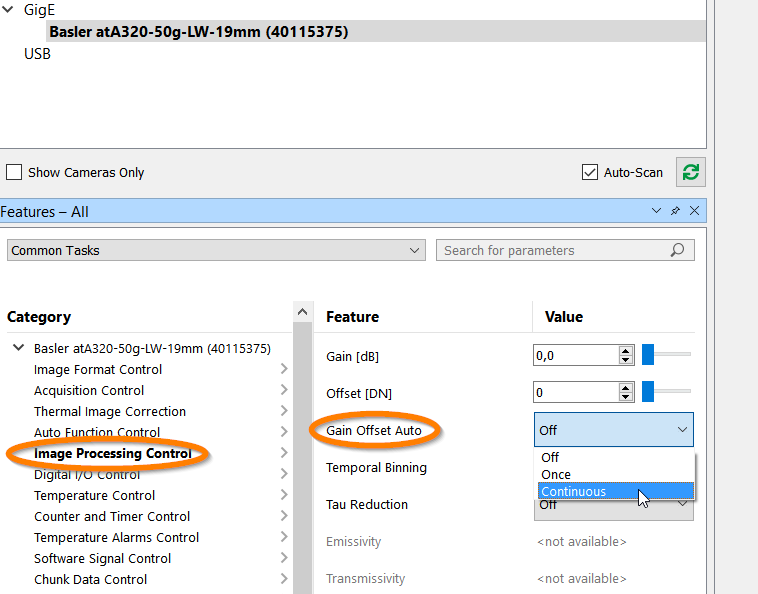
Furthermore, make sure to enable polling to update the actual gain and offset values.
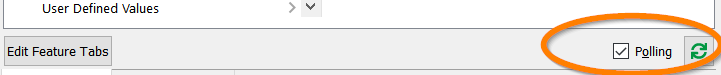
Afterwards, you should be able to acquire images with visible content.