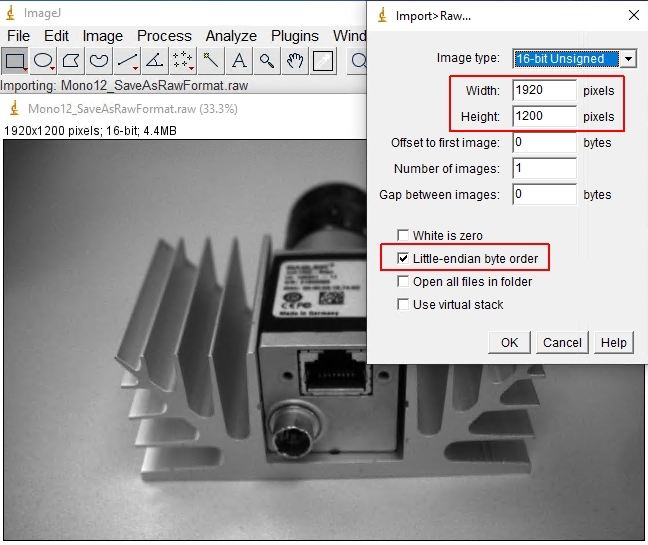How to: Open a Mono12 RAW Image with ImageJ#
When an image is saved in pylon Viewer as RAW format, it can be opened and viewed using, e.g., the ImageJ software.
To properly open a RAW image in ImageJ, you must set the following image parameters:
- Image type: 16-bit unsigned
- Width and height: Must match the actual picture size (check the offset values as well)
- Select the "Little-endian byte order" box
The following two images show how to open an image generated by a Basler a2A1920-51gmPRO camera.
Here are the parameters in the pylon Viewer:
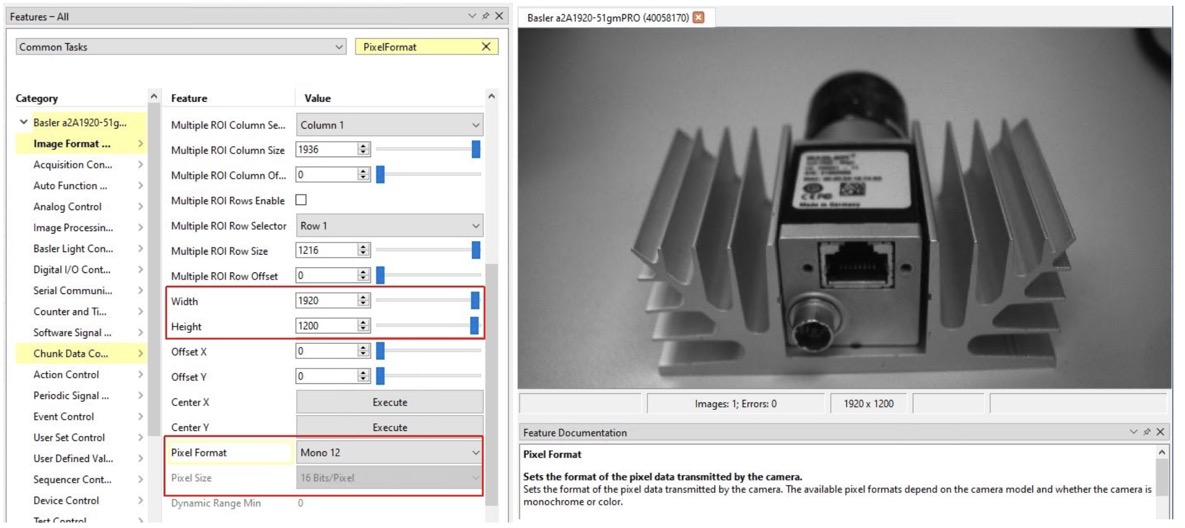
And here are the parameters to adjust in ImageJ: