Raw Image File Structure When Using a microEnable 5 marathon Frame Grabber#
If you want to open the RAW image saved in microDisplay using the microEnable 5 marathon frame grabber with some image viewer application, you will need to know certain information about the layout of the image file, including the size of the image and the offset to the beginning of the image data.
There is a 16 bytes header followed by the image data for the mentioned frame grabber. The microEnable 5 marathon outputs color in the order BGR:
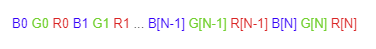
with N = 0 to N = [ height * width ] - 1
For example, with 16 bits per color the data looks as follows:
| Byte | Information |
|---|---|
| [0–3] | Width |
| [4–7] | Height |
| [8–11] | Bits per pixel |
| [12–15] | Conversion factor for bytes: rounded down ((bits + 7) / 8) |
| Pixel 1 | |
| [16–17] | Blue |
| [18–19] | Green |
| [20–21] | Red |
| Pixel 2 | |
| [22–23] | Blue |
| [24–25] | Green |
| [26–27] | Red |
| … |