daA3840-30mc-IMX8MP-EVK#

此附加相机套件支持 NXP i.MX 8M Plus 应用处理器,并提供了为 NXP 常用评估板增加视觉效果的起点。此套件随附 8 MP dart 相机模块、缆线、镜头、BCON for MIPI 到 Mini SAS 适配器,以及针对处理器优化的驱动程序。
此附加相机套件与以下 NXP 评估板兼容:
- i.MX 8M Plus
套件内容#
该套件包含以下组件:
- Basler dart daA3840-30mc 相机模块,S 口
- Evetar 镜头 E3360D-R1 F2.0 f4.0mm 1/7",含 M12x0.5 锁环
- BCON for MIPI 转 Mini SAS 适配器(版本 1 或版本 2)
- 柔性扁平线缆,0.2 m
- i.MX 8M Plus 的相机驱动程序
BCON for MIPI 转 Mini SAS 适配器版本#
两个版本的 BCON for MIPI 转 Mini SAS 适配器均可用。硬件安装因适配器的版本而异。
使用下图检查适配器的版本:
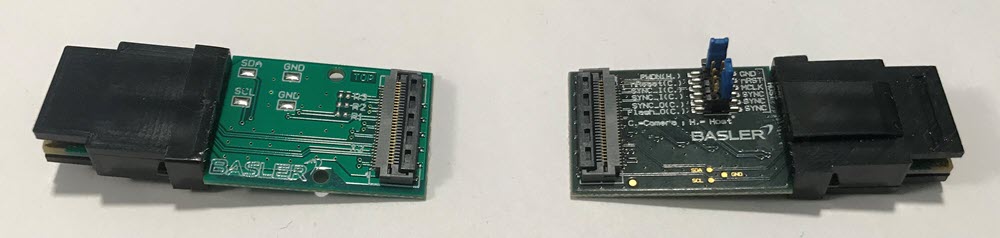
附加组件和软件#
为了设置完整的嵌入式视觉系统,您还需要以下组件,这些组件未包含在附加相机套件中:
- 处理板
- SD 卡(最小 4 GB)
- 电源
- HDMI 监视器(全高清分辨率)
- USB 集线器、USB 键盘、USB 鼠标
- HDMI 线缆
- 国际电源线插头
- 用于流式传输、保存和处理图像的软件
规格#
相机规格#
有关相机型号的规格,请参见此处。
镜头规格#
此附加相机套件包括 Evetar 镜头 E3360D-R1 F2.0 f4.0mm 1/7"。
有关此镜头的更多信息,请访问 Basler 网站。
由于 Basler 正在不断扩大适用镜头的范围,请访问 Basler 网站,以查找您的相机当前可用的镜头。
附加组件规格#
有关不属于附加相机套件的其他组件的规格信息,请参阅相应制造商的文档。
电源规格#
For specific power supply specifications, refer to the documentation of the corresponding manufacturer (e.g., power supply specification of the processing board).
硬件安装#
注意 – 在完成硬件安装之前通电可能会损坏相机和主板组件。
仅在完成所有嵌入式视觉系统组件的硬件安装后,才应该将电源连接到电源插座。
下图显示了安装过程,具体过程取决于适配器版本:
- 通过将锁环转至距离镜头约 0.5 毫米,将其固定到镜头螺纹上。
- 从镜头上取下保护盖,然后将镜头安装到相机上。
- 将柔性扁平缆线插入相机的 FCC 连接器。要插入缆线:
- 打开 FCC 连接器的黑色锁杆。
- 将缆线的末端牢固地推入连接器,并使接地卡舌朝下(缆线的蓝色部分应朝向远离相机的方向),直至固定卡舌滑入两侧的凹槽中。
- 向下滑动锁杆以锁定连接器。
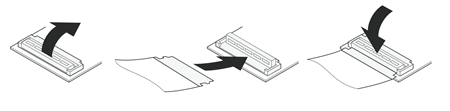
- 将柔性扁平缆线的另一端插入适配器板的 FCC 连接器。
- 打开 FCC 连接器的黑色锁杆。
- 将缆线的末端牢固地推入连接器,并使接地卡舌朝下(缆线的蓝色部分应背离适配器板),直至固定卡舌滑入两侧的凹槽中。
- 向下滑动锁杆以锁定连接器。
-
将适配器板连接到处理板,并确保适配器板的方向如下图所示。
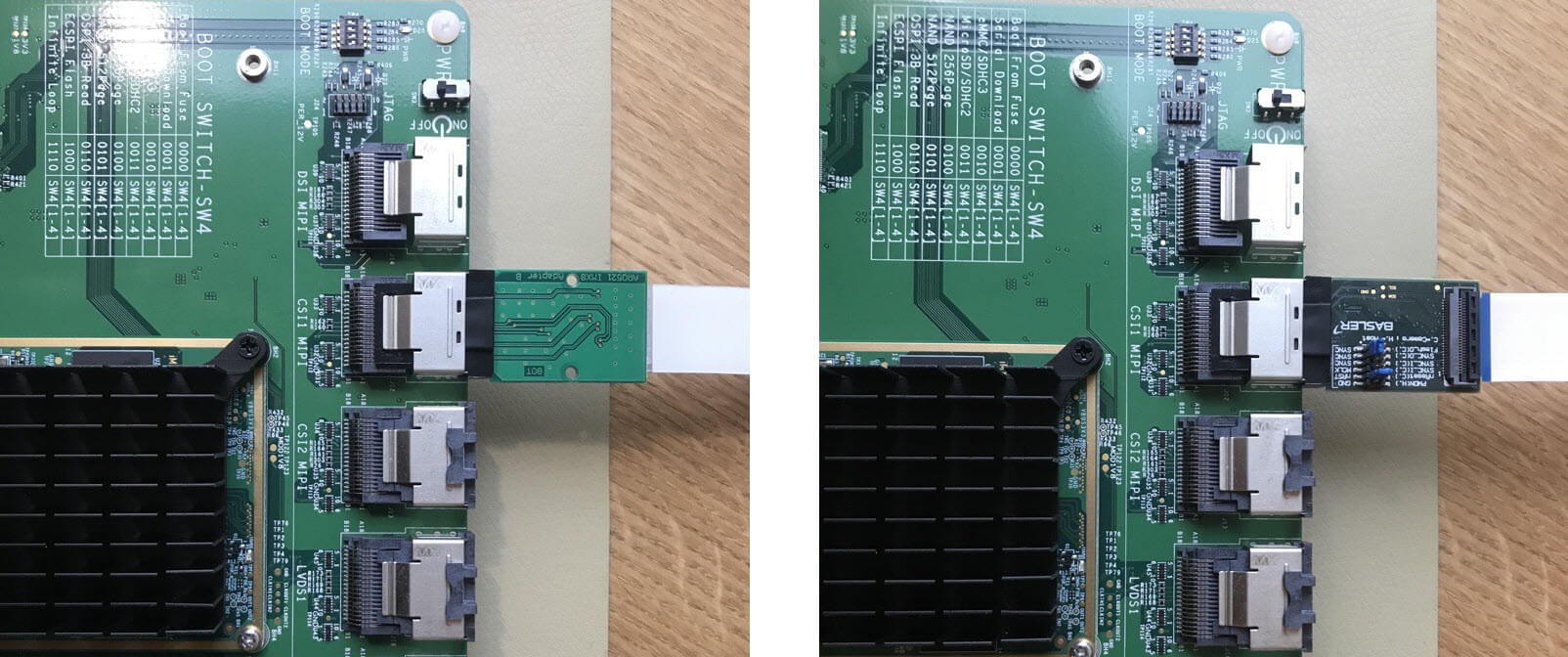
适配器版本 1适配器版本 2 注意 – 错误连接会损坏相机。
适配器板的方向不正确会损坏相机的电子组件。
将适配器板连接到处理板时,确保适配器板的方向如下图所示。
-
根据相应制造商的文档,安装并连接不属于附加相机套件的其他组件。
- 将电源连接到电源插座。
信息
完成硬件安装后,通过转动锁环来到达所需焦距设置,调整镜头的焦距。
软件安装#
daA3840-30mc Basler 相机驱动程序是 i.MX 8M Plus 的 NXP BSP 版本的一部分。
对于其他功能集和相机软件,强烈建议下载相机启用包:
该软件在 Basler 网站上提供。
下载软件后,请按照下载包中随附 readme.txt 文件中的安装说明进行操作。
软件许可#
The software that you can download on our website for the Add-on Camera Kit (the "Software") is licensed to you under the conditions of the "dart BCON for MIPI Add-on Camera Kit License Agreement". See the license text file included in the Software for further information.
This Software contains non-proprietary Basler software or software provided under open-source license by third parties ("third-party software") and is licensed to you subject to the terms and conditions of the software license agreement accompanying such third-party software. The use of the thirdparty software shall be governed entirely by the terms and conditions of such license. Find the license terms and conditions of the applicable third-party licenses in the Software or contact Basler support. The Software provided by Basler includes some open-source software that may be used and modified by anyone and everyone, provided they, in turn, make the source code available to everyone else with the same licensing agreement. For a period of three (3) years, commencing from the reception of this Software, you or any third person may obtain a complete machine-readable copy of the source code for the components licensed under open-source licenses in the extent required by the respective licenses and on a medium customarily used for software interchange without charge, except for the cost of physically performing source distribution upon written request to Basler.
后续步骤#
开发人员资源#
有关安装软件和开发自己的嵌入式视觉解决方案的信息,请参阅“相机支持包”中包含的 readme.txt 文件。
技术支持#
If you experience technical problems, feel free to contact Basler's customer service team. Find the contact information here.
If you need help with porting to other hardware platforms or modifying the software stack provided, contact Basler sales.