How to: Synchronize a Light Source With a Basler ace 2 or boost R Camera#
Issue#
If you are triggering a Basler ace 2 or boost R camera and use one of its output signal to trigger a light source, you observe that the image is too dark.
This is more visible when working with reduced exposure times ( below 100 µs). The effect will get stronger the shorter the exposure time is.
Root Cause#
When the light source is triggered, it needs some time to reach the targeted brightness. There is often some ramp up, during which a part of the camera exposure occurs under reduced light.
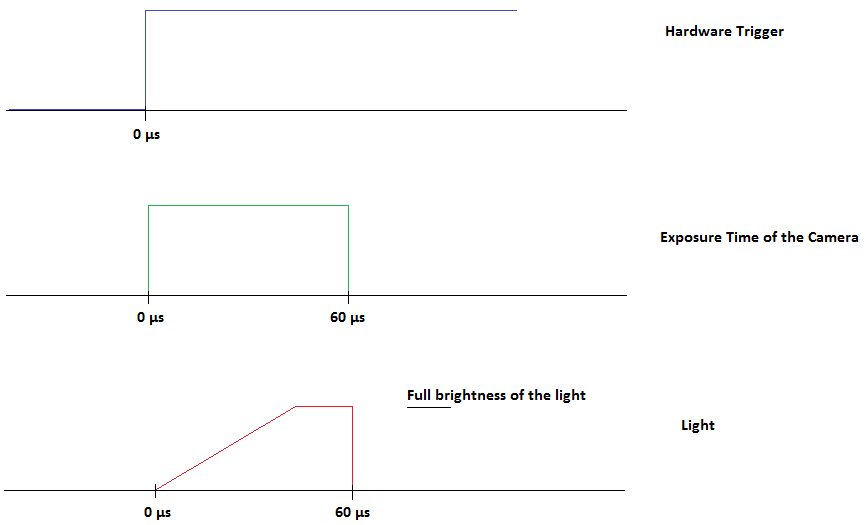
Solution#
A possible solution would be to slightly delay the start of the camera exposure until the light reached the desired intensity. To perform this using the Basler ace 2 or boost R, you can use the timers: https://docs.baslerweb.com/timer
- Timer 1 is the signal that starts the camera exposure - it waits until the light reached the desired brightness.
- Timer 2 is the output that controls the light source - it starts with the hardware trigger.
Set the following parameters as described below:
Acquisition Control: Enable the frame start trigger and use the Timer 1 Active as a source.
- Trigger Selector: Frame Start
- Trigger mode: On
- Trigger Source: Timer 1 Active
- Trigger Activation: Rising Edge
In this case, a rising edge during Timer 1 Active state starts the camera exposure.
Counter and Timer Control: Configure here Timer 1 and Timer 2
- Timer Selector: Timer 1
- Timer Trigger Source: Line 1
- Timer Trigger Activation: Rising Edge
- Timer Delay: Greater or equal than the time required for your light to reach its target intensity, in this example it's called Timer 1 delay
-
Timer Duration: Must be lower than your exposure time
-
Timer Selector: Timer 2
- Timer Trigger Source: Line 1
- Timer Trigger Activation: Rising Edge
- Timer Delay: 0
- Timer Duration: Timer 1 delay + your exposure time
Digital I/O Control:
- Line Selector: Line 2
- Line Mode: Output
- Line Source: Timer 2 Active (Output signal for your illumination)
The signals now look like this:
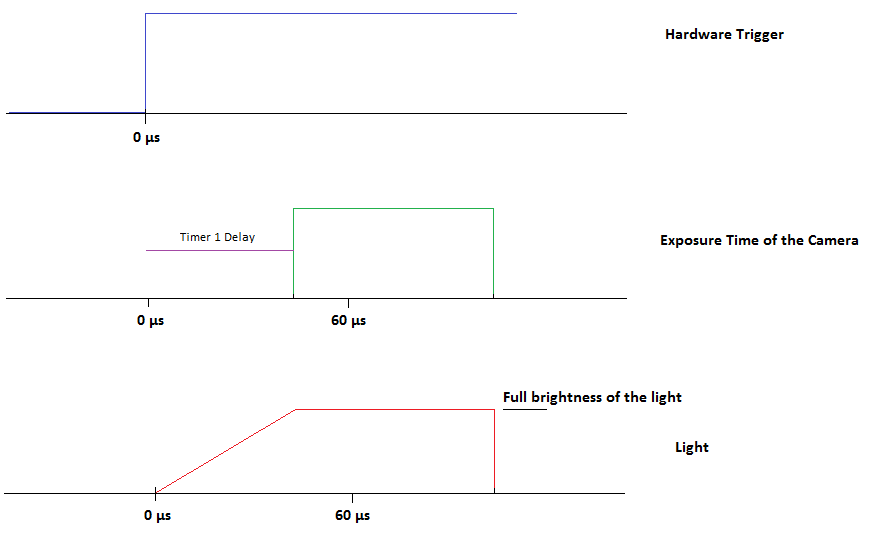
This configuration also works in free run mode. You must not use an external hardware trigger.