Log File (microDiagnostics)#
To get information out of the log file, select the Log category from the left-hand panel.
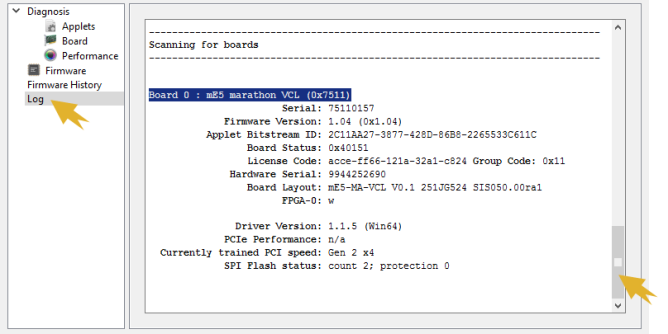
At program start, microDisplay X automatically starts a system check, writes the results into a fresh log file and provides this information in the display window.