Outlier Removal#
该功能的使用#
运作原理#
内部算法决定像素的深度(以深度图的灰度值度量)是否与相邻像素的深度相差太大。被识别为相差太大的像素称为“离群值”,并被归类为无效像素。通过启用 OutlierRemoval 参数,将从输出中删除这些离群值。
使用 OutlierRemovalThreshold 参数,您可以指定滤波器的强度,即 3x3 邻域中使像素成为内点并因此保留它所需的内点数(良好的数据值)。值越高,删除的离群值越多。
OutlierRemovalTolerance 参数允许您指定滤波器的容差。值越低,删除的离群值越多。使用此参数,您可以指定要分类为内点的像素的最大允许相对距离。相对距离是指一个像素到中心像素的距离。值越低,删除的离群值越多。
下图显示了图像中的无效数据,即离群值。在本示例中,离群值会在对象的远端产生锥形效果。在其他图像中,效果可能会有所不同。
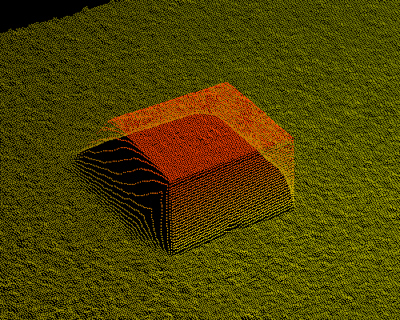
下图显示了已删除离群值的图像。
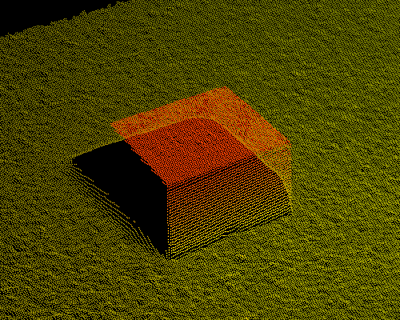
离群值表示法#
离群值的表示因分量而异:
| 组件 | 离群值表示法 |
|---|---|
| 范围 | 对于点云,即将 PixelFormat 设置为 Coord3D_ABC32f,像素的所有 3 个坐标均设置为 Scan3dInvalidDataValue 参数指定的值。对于深度图,即将 PixelFormat 设置为 Coord3D_C16 或 Mono16,像素的深度值设置为 Scan3dInvalidDataValue 参数指定的值。 |
| 强度 | 离群值的删除对亮度分量没有影响。由于指定了置信度阈值,因此不会删除任何像素数据。 |
| 置信度 | 设置为零。 |
配置 Outlier Removal#
- 将
OutlierRemoval参数设置为true。 -
将
OutlierRemovalThreshold参数设置为所需的强度。信息
在大多数情况下,使用 3 到 7 之间的值可获得最佳结果。
-
将
OutlierRemovalTolerance参数设置为所需的容差。信息
- 从较高的值(例如 50)开始,如有必要,减小该值,直到离群值被充分抑制。
- 不要进一步减小该值,以免删除有效数据。