Image Inpainting#
An internal algorithm fills these gaps based on the depth of its neighboring pixels.
该功能的使用#
运作原理#
Missing data, which appears as black pixels in the resulting images, often occurs at object edges because the depth information can't be assigned unambiguously to the foreground or background.
By enabling the ImageInpainting parameter, these gaps are filled using the depth data calculated from neighboring pixels. The neighboring pixels must have similar depth values. Otherwise, the missing data can't be reconstructed.
This feature is enabled by default.
信息
This feature was introduced in firmware version 5.0. If you want the feature disabled by default to simulate the same behavior as in previous firmware versions, enable the LegacyImageInpainting parameter in the Legacy Behavior Control category.
For more information, see the Legacy Behavior Control topic.
示例#
The image below shows invalid data, i.e., black pixels at the edges of the boxes.
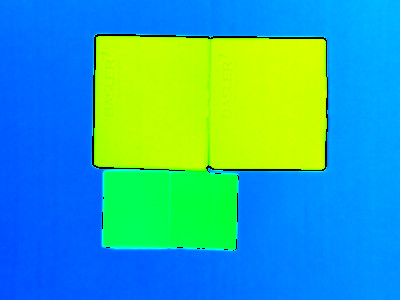
The following image shows the result after the ImageInpainting parameter has been enabled. The invalid pixels have been removed.
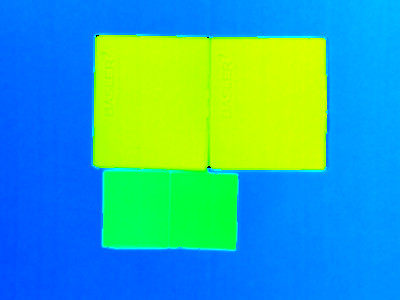
Enabling Image Inpainting#
To enable image inpainting, set the ImageInpainting parameter to true.