blaze-112#

规格#
通用规格#
| blaze-112 | |
|---|---|
| 传感器类型 | Sony IMX556 Area Scan CMOS (ToF,Time-of-Flight) |
| 测量方法 | ToF (Time-of-Flight) |
| 分辨率(H×V 像素) | 640 x 480(全分辨率) |
| 分辨率 | VGA |
| 视野 (H x V) | 108° x 77° To calculate the field of view in millimeters, see the Scan3dFocalLength topic. |
| 范围 | 短:0.3–1.5 m 长:0.3–10 m |
| 准确性(典型) | ±5 mm (0.5–3.5 m) (For more information, see Accuracy Test Conditions.) |
| 时间噪声(典型) | <1.7 mm (up to 3.5 m) (For more information, see Accuracy Test Conditions.) |
| 帧速率 | 20 fps(默认) 30 fps(快速模式) |
| 延迟 | <85 ms |
| 同步方式 | Free run, PTP IEEE 1588, software trigger, hardware trigger |
| 照明 | VCSEL,850 nm |
| 环境光强度 | 环境光:最大辐照度 6.8 W/m² @ 830–880 nm (有关更多信息,请参见环境光强度测试条件。) |
| 多相机操作 | 是;通过 Multi-Camera Channel 或者 PTP |
| 通信接口ace | 千兆以太网 (1000 Mbit/s) |
| 像素格式 | Depth Map: Coord3D_C16, Mono16, Coord3D_ABC32f Intensity Image: Mono16 Confidence Map: Mono16、Confidence16 Point Cloud: Coord3D_ABC32f |
| 曝光时间控制 | 通过相机 API 编程 |
| 相机电源要求 | 24 VDC (±10 %) supplied via the camera's power connector <11.5 W mean @ 24 VDC <38 W peak @ 24 VDC |
| Rated Power According to UL 62368-1 | max. 15 W |
| Rated Current According to UL 62368-1 | max. 0.63 A @24 VDC |
| 冷却 | 被动,无风扇 |
| 外壳等级 | IP67 (EN60529) |
| 尺寸 (W x H x L) | 99.6 x 80.6 x 63.1 mm |
| 重量 | <680 g |
| 符合标准 | Certification Marks: CE (includes RoHS), EAC, UKCA, FCC, KC Electromagnetic Compatibility Emission: EN 61000-6-4; FCC (2006) Part 15, Subpart B Electromagnetic Compatibility Immunity: EN 61000-6-2 (including EN 61000-4-2, EN 61000-4-4, EN 61000-4-5, EN 61000-4-6, and EN IEC 61000-4-3 with increased signal amplitude of 24 V/m if suitable cables are used; for details see Cable Requirements) Shock & Vibration: EN 60068-2-27, EN 60068-2-6, EN 60068-2-64 (for details see Stress Test Results) Laser Safety: Laser Class 1 (EN 60825-1:2014+A11:2021, IEC 60825-1:2014) Vision Standards: GigE Vision, GenICam, GenTL Certificates for your camera model For more information, see the Compliance section of the Basler website. |
| 软件 | pylon Software Suite (version 6.2 or higher) pylon Supplementary Package for blaze |
| 操作系统 | Windows 10 Windows 11 Linux x86_64 (tested under Ubuntu 18.04, 20.04, and 22.04) Linux ARM |
| 编程语言 | C++、Visual Basic、C#、Python |
| 配件 | 适合您相机型号的附件 |
准确性测试条件#
在以下条件下测量准确性:
- 采用默认设置的相机
- 稳定工作温度(20 分钟的相机预热时间)
- 平面白色目标,反射率 90%
- 无环境光
- 22 °C 室温
- 传感器中心 40 x 40 像素
- 平均超过 25 张图片
有关准确性和可重复性的更多信息,请参见准确性和精度主题。
环境光强度测试条件#
在以下条件下测量环境光强度:
- 平面白色目标,反射率 90%
- 940 nm LED 照明目标
- 目标和相机之间的距离为 6 m
- Exposure 时间为 250 µs
有关测量设置和测试结果的更多信息,请参见环境光强度主题。
激光照明#
特征#
blaze 相机配备有 VCSEL(垂直腔面射型激光器),可发射不可见的近红外激光。根据 IEC 60825-1:2014、EN 60825-1:2014 和 EN 60825-1:2014/A11:2021,相机被归类为 1 类激光产品。此外,在正常运行期间符合 EN 60825-1:2007(已撤销)的排放限值。
产品标签上打印的认证信息#
IEC 60825-1:2014、EN 60825-1:2014 和 EN 60825-1:2014/A11:2021
除了符合 IEC 60825-1:2014 第 3 版,还符合 21 CFR 1040.10 和 1040.11,如 2019 年 5 月 8 日的激光声明 56
此处显示了激光孔的位置和激光的束角。
激光安全#
相机被归类为 1 类激光产品。这意味着它在所有合理可预见的正常使用条件下都是安全的。
下文所述的技术安全要素(电力控制、光扩散器和保护玻璃)可确保可及的发射保持在安全范围内。它们的正确功能通过质量管理措施来保证,这些措施包括在组装后进行 100% 测试。
电力控制#
相机配备有电子安全电路,当检测到功耗过高时,该电子安全电路会在 1 ms 或更短的时间内关闭激光照明。
光扩散器#
扩散器是安装在每个 VCSEL 激光孔处的光学元件。它们既充当光束整形器,又充当光束衰减器。需要它们存在才能将可及的发射减少到安全极限。在正常操作条件下,Basler 认为扩散器的故障不太可能超出合理可预见的范围。
但是,在严重损坏相机的情况下(例如,由于超出指定限制的机械应力或未经授权的改装而引起),不能最终排除扩散器的故障。如果扩散器发生故障,请遵守安全说明(blaze) 中的警告信息。
保护玻璃#
VCSEL 被保护玻璃屏蔽。这样可以防止用户意外触及 VCSEL 的表面,并保证能够保持与眼睛之间的最小距离。
产品标签#
This is a sample of the product label affixed to every blaze-112 camera. Details like MAC address and serial number will vary from camera to camera.
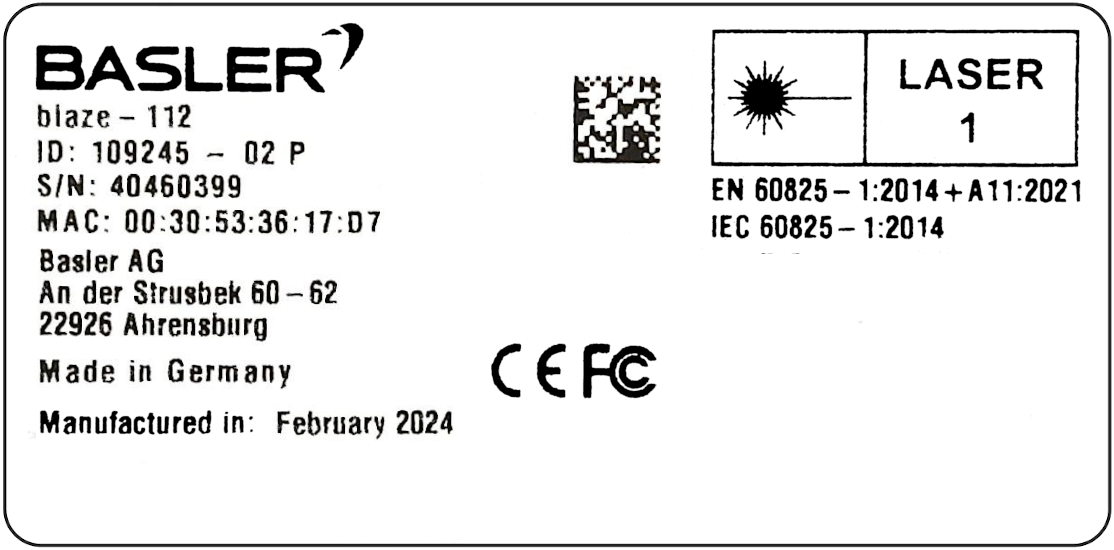
机械规格#
相机尺寸和安装点#
下图显示了相机的尺寸和安装点以及激光孔径的位置和激光的光束角。请注意,相机的视野与此处描述的角度不同。
→ 下载您的 Basler 相机的 CAD/技术图纸。
Assembly Instructions
When mounting the camera, observe the following:
- Make sure that the camera is attached securely to a suitable mounting body using at least two M4 screws.
- Ensure a thread engagement of at least 5 mm and no more than 6 mm.
压力测试结果#
→ 请参阅压力测试结果。
相机坐标系#
The blaze-112 camera uses a right-handed coordinate system with the y axis pointing down. The origin of the coordinate system is located in the optical center inside the camera housing.
由于传感器、镜头及其相互位置之间的机械公差,每个单独设备的精确原点都有很小的变化。
光学中心的位置取决于镜头的焦距以及光轴与传感器相交的点。该交点称为主点。它靠近传感器中心的像素,但由于机械公差,其精确位置会有很小的变化。要确定确切位置,请获取 Scan3dPrincipalPointU 和 Scan3dPrincipalPointV 参数的值。
The optical center is situated along the optical axis. The distance from the principal point (in pixels) is dependent on the focal length (in pixels), which you can determine by getting the value of the Scan3dFocalLength parameter.
如果您的应用程序需要使用相对于相机外壳前部而不是光学中心的坐标和距离,则可以使用 ZOffsetOriginToCameraFront 参数确定光学中心与相机外壳前部之间的距离。请参阅处理测量结果了解如何执行此坐标转换。
信息
Many common point cloud processing tools, e.g., MeshLab and CloudCompare, also use right-handed coordinate systems, but with the y axis pointing up. Because of this difference in the orientation of the y axis, these tools show point clouds produced by the blaze-112 camera backwards and upside down.
为了使点云与这些工具兼容,它们需要沿 x 轴旋转 180°。这相当于将 y 值和 z 值乘以 -1。这在 pylon blaze 补充软件包随附的 Save Point Cloud 示例中进行了说明。
或者,您可以使用 blaze Viewer 的保存深度和图像数据功能,在将点云保存到文件时自动完成此旋转。选中反转 z 轴复选框(默认启用),即可确保点云与上述工具兼容。
有关此功能的更多信息,请参阅“保存深度和图像数据”。
要求#
硬件要求#
- Basler blaze-112 camera
- 电源
- GigE 线缆
- 相机支架
- 含 GigE 兼容网络适配器的计算机,例如 Intel Pro 1000
软件要求#
-
操作系统
- Windows 10, Windows 11
- Linux x86_64 (tested under Ubuntu 20.04, 22.04, and 24.04)
- AArch64 Linux(使用 Linaro gcc 7.3.1 工具链构建的二进制文件;根据 Linux for Tegra 进行了测试)
-
pylon Software Suite
This includes all necessary drivers as well as useful tools. - pylon Supplementary Package for blaze
The supplementary package is an extension to the pylon Software Suite and provides support for Basler blaze cameras. It is available for Windows and Linux operating systems and includes the following: - blaze 查看器
- pylon blaze 相机的 C++ 即时相机类
- pylon blaze 相机的 .NET 参数列表
- blaze 特定 C++、C#、VB 和 Python 编程示例
- 适用于 blaze 相机的机器人操作系统 (ROS) 驱动程序
- MVTec HALCON 的示例脚本
信息
The pylon Software Suite and the pylon Supplementary Package for blaze replace the Basler blaze SDK. Although the Basler blaze SDK will continue to be available to allow users to maintain existing applications, Basler strongly recommends using the pylon Supplementary Package for developing new applications.
电气要求#
警告 — 触电危险
使用未经批准的电源可能会导致触电,从而可能造成严重伤害或死亡。
必须使用符合安全特低电压 (SELV) 和限功率电源 (LPS) 要求的相机电源。
警告 – 火灾隐患
使用未经批准的电源可能会导致火灾和烧伤。
必须使用符合限功率电源 (LPS) 要求的相机电源。
注意 – 错误的电压会损坏相机。
相机供电和 I/O 供电必须符合下文指定的安全工作电压范围。
注意 — 不正确地插拔相机电源线可能会损坏相机。
为避免开关浪涌损坏相机,请仅在电源关闭时将电源线插入相机的电源接口或从电源接口中拔出电源线。
相机电源#
Power must be supplied to the camera via the power connector. For information about the connector pin assignments, see Connector Pinout.
| 电压要求 | 最大功耗 |
|---|---|
| 24 VDC (±10 %) | <11.5 W mean @ 24 VDC Typical: 9.5 W mean @ 24 VDC <38 W peak @ 24 VDC Typical: 26 W peak @ 24 VDC |
For more information about supplying power, see Choosing a Power Supply.
环境要求#
温度和湿度#
| 工作期间的外壳温度 | 0–50 °C (32–122 °F) |
| 工作期间的湿度 | 20-80%,相对湿度,无冷凝 |
| 存放温度 | -20-80 °C (-4-176 °F) |
| 存放湿度 | 20-80%,相对湿度,无冷凝 |
| 外壳温度符合 UL 62368-1 | 最高 70 °C (158 °F) |
| 环境温度符合 UL 62368-1 | 最高 30 °C (86 °F) |
信息
温度对相机的性能有重大影响。有关更多信息,请参见温度主题。
散热#
→ 请参阅提供散热 (blaze)。
线缆要求#
以太网线缆#
- Use a high-quality Ethernet cable. Use of shielded CAT 5e or better cables with S/STP shielding is recommended.
If your application requires immunity to electromagnetic fields of more than 10 V/m, shielded CAT 5e or better cables with S/STP shielding are mandatory. - 使用直通(跳线)或交叉以太网线缆。
- 通常,线缆较长的应用或在强电磁干扰条件下的应用都需要使用更高类别的线缆。
- 应避免靠近强磁场。
- Basler 建议使用以下系列中的以太网线缆: Basler Accessories 范围:
电源和 I/O 线缆#
- 线缆必须屏蔽。
- 线缆的横截面必须至少为 0.2 mm²(接近 AWG24)。
- 推荐的最大长度:10 m
- 相机侧连接器:M12 8 引脚 A 编码
- Basler 建议使用以下系列中的线缆: Basler Accessories 范围:
物理接口#
相机连接器和 LED 指示灯#
以太网连接器#
- M12 8-pin X-coded female connector
- 用于提供 1000 Mbit/s 以太网到相机的连接
- 符合 IEC 61076-2-109 标准的配对连接器,“8 针 X 型公头”,例如,Bulgin PXMBNI12FIM08XSCPG9
电源连接器#
- M12 8-pin A-coded female connector
- 用于为相机供电
- 符合 IEC 61076-2-101 标准的配对连接器,“8 针 A 型公头”,例如,Bulgin PXMBNI12FIM08ASCPG7
LED 状态指示灯#
| 相机状态 | LED 状态指示灯 | 以太网 LED 指示灯 |
|---|---|---|
| 未通电 | 熄灭 | 熄灭 |
| 已通电,相机启动 | 绿色 | 红色 |
| 已通电,相机可开始使用 | 呈绿色闪烁 | 红色 |
| 已通电,正在进行网络连接 | 呈绿色闪烁 | 呈绿色/红色交替闪烁 |
| 已通电,已建立网络连接 | 呈绿色闪烁 | 绿色 |
| 已通电,网络连接不足 | 呈绿色闪烁 | 黄色 |
连接器引脚排列#
以太网连接器#
电源连接器#
| 引脚编号 | 以太网连接器 | 电源连接器 |
|---|---|---|
| 1 | 双向数据对 A+ | 相机电源 VCC |
| 2 | 双向数据对 A- | 相机电源接地 |
| 3 | 双向数据对 B+ | 相机电源接地 |
| 4 | 双向数据对 B- | 光电耦合 I/O 输出线路 |
| 5 | 双向数据对 D+ | 光电耦合 I/O 线路接地 |
| 6 | 双向数据对 D- | 光电耦合 I/O 输入线路 |
| 7 | 双向数据对 C- | 相机电源 VCC |
| 8 | 双向数据对 C+ | 预留,不连接 |
信息
始终同时连接电源 VCC 和电源 GND 引脚。
预防措施#
→ 请参阅安全说明 (blaze)。
安装#
→ 请参阅 相机安装 (blaze)。
功能#
→ 请参阅 blaze 功能。