dmA2448-23gm#
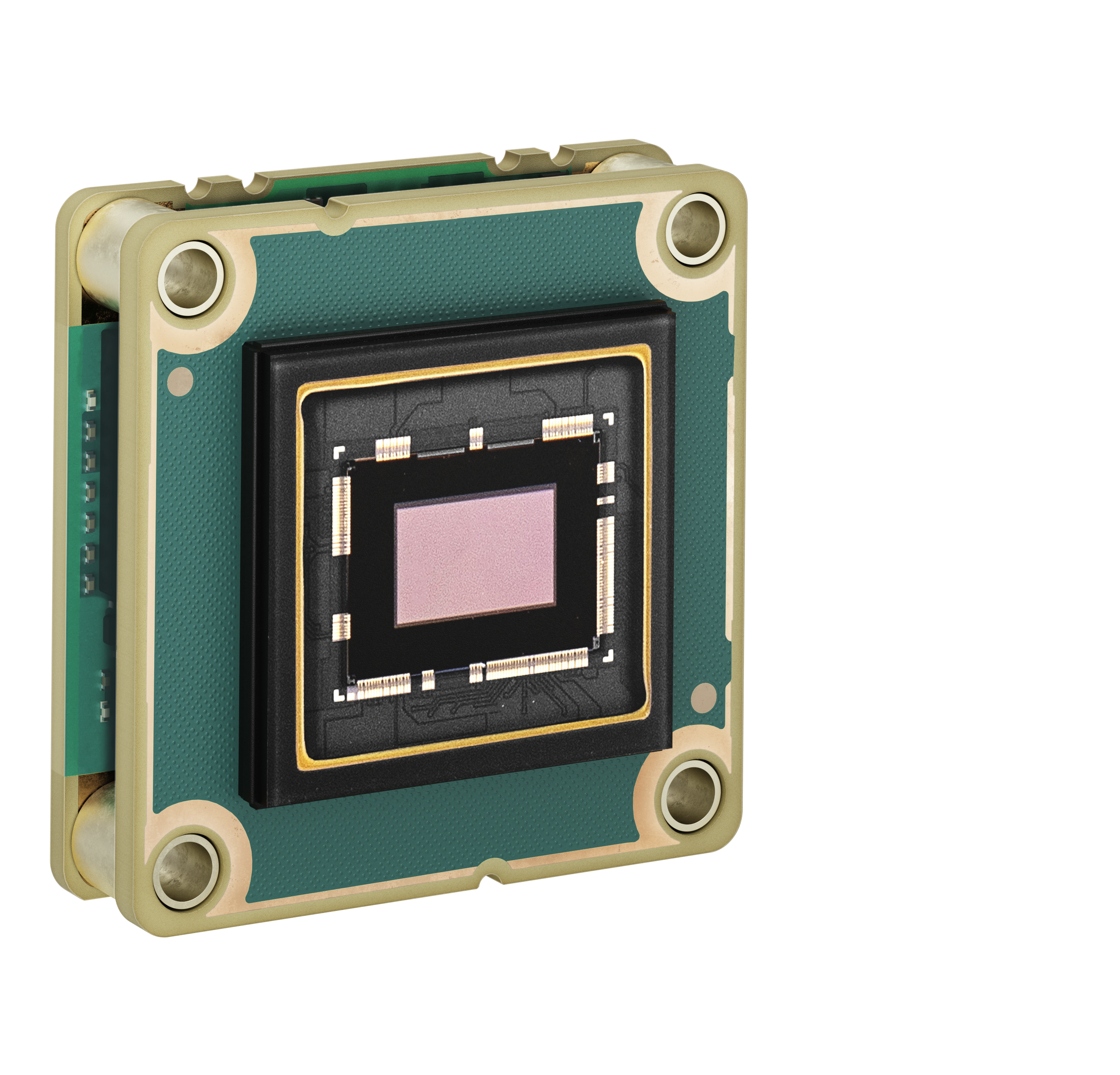
规格#
通用规格#
| dmA2448-23gm | |
|---|---|
| 分辨率(H×V 像素) | 2472 x 2064(全分辨率) 2448 x 2048(默认分辨率) |
| 分辨率 | 500 万像素 |
| 传感器类型 | Sony IMX547-AAMJ-C 逐行扫描 CMOS 全局快门 |
| 传感器格式 | 1/1.8" |
| 传感器有效对角线尺寸 | 8.8 mm |
| 像素尺寸 (H × V) | 2.74 x 2.74 µm |
| 帧速率(默认设置下) | 20.5 fps 23.4 fps (with Bandwidth Reserve mode set to Performance and packet size set to 4000) See also the Basler Frame Rate Calculator (baslerweb.com). |
| 产品系列 | dart M |
| 单色/彩色 | 单色 |
| 图像数据接口 | 快速以太网 (100 Mbit/s) 千兆以太网 (1000 Mbit/s) |
| 像素格式 | 请参阅 Pixel Format。 |
| 同步方式 | 通过硬件触发 通过软件触发 通过自由运行 |
| 曝光时间控制 | 通过硬件触发 通过相机 API 编程 |
| 相机电源要求 | 5 VDC 下约为 2.9 W(典型值) |
| I/O 线路 | 1 general purpose input line 1 general purpose output line When using a Basler dart M Interface Board or a dart M GigE Switch: 1 opto-coupled input line 1 general purpose output line 1 general purpose I/O (GPIO) line |
| 镜头接口 | C-mount, C-mount, S-mount and CS-mount available as accessories |
| 尺寸(长x宽x高) | 27.3 x 27.3 x 13.9 mm |
| 重量 | <14 g |
| 符合标准 | CE (includes RoHS), UKCA, EAC, FCC, KC, GenICam, GigE Vision, REACH Certificates for your camera model For more information, see the Compliance section of the Basler website. |
| 软件 | Basler pylon Software Suite (version 6.0 or higher) Available for Windows, Linux x86, Linux ARM, macOS, and Android |
| 配件 | dart M GigE Switches or dart M Interface Boards dart Camera Mounts dart M Screw Kit for Mount Attachment dart Flexible Flat Cables dart I/O Cable Heat Sink for dart See also the Suitable Products section on the Basler website. |
| 有售性和定价 | 请参阅 Basler 网站上的产品页面。 |
光谱响应#
光谱响应曲线不包括镜头特性。
机械规格#
尺寸和安装点#
– > Download the CAD/technical drawing for your Basler Camera.
信息
If you use a camera mount, different dimensions apply. For more information, see dart M Camera Mounts.
The top and bottom of the image sensor, as shown in the image above, correspond to the top and bottom of the delivered image (see below).
安装说明#
→ 请参阅安装说明。
压力测试结果#
→ 请参阅压力测试结果。
要求#
环境要求#
温度和湿度#
| 描述 | 温度 |
|---|---|
| 工作期间的设备温度 | 0–75 °C (32–167 °F)a |
| 存放期间的设备温度 | -20-80 °C (-4-176 °F) |
| 湿度 | 20-80%,相对湿度,无冷凝 |
-
温度在温度测量点(即板上最热的点)测得。这一点比板上的其他部分温度要高得多。
散热#
CAUTION – Temperatures outside of the specified range may cause burns or lead to a camera shutdown.
Operating the camera module at temperatures outside of the range given in the camera specification causes the following problems:
- The camera module gets hot and may cause burns when touching it.
- Operating the camera module without heat dissipation may lead to a shutdown of the camera module in order to protect its electrical components.
- The camera module's lifetime decreases.
确保充分散热。
→ See Providing Heat Dissipation.
→ See the How to Effectively Provide Heat Dissipation for dart M Camera Modules application note.
电气要求#
For information about the camera power requirements, see the General Specifications table above.
→ If you want to connect the camera module to Basler hardware, see dart M Interface Boards or dart M GigE Switch.
→ If you want to connect the camera module to custom hardware, see dart M Interface Description.
物理接口#
FFC Connector#
The FFC connector provides an interface to a dart M Interface Board or to a dart M GigE Switch via the dart M FFC cable.
You can also connect custom hardware. For more information, see dart M Interface Description.
I/O Pinout#
→ If you want to connect the camera module to Basler hardware, see dart M Interface Boards or dart M GigE Switch.
→ If you want to connect the camera module to custom hardware, see dart M Interface Description.
预防措施#
→ 请参阅安全说明(dart 相机)。
安装#
→请参阅相机安装。
功能#
→ 请参阅功能部分。