Shifting the Working Range#
To achieve high frame rates, you have to enable the Fast Mode feature. When using the Short Range operating mode, there is no loss in accuracy and no increase in temporal noise by doing so. Using Fast Mode in Long Range has the opposite effect.
Therefore, if you need speed and high quality at greater distances from the camera, using the Short Range is preferable.
In Short Range, the working range starts at 0.3 m from the camera and it is 1.5 m long. If, however, the objects to be measured by your application are farther away from the camera, you can shift the starting point of the working range to fit the scene. This allows you to achieve high frame rates and high quality at greater distances at the same time.
For this to work, all objects to be measured must lie within a depth range of 1.5 m, i.e. the working range can't be increased. You can only shift it away from the camera.
The following figure shows three examples of valid working ranges for different minimum working ranges.
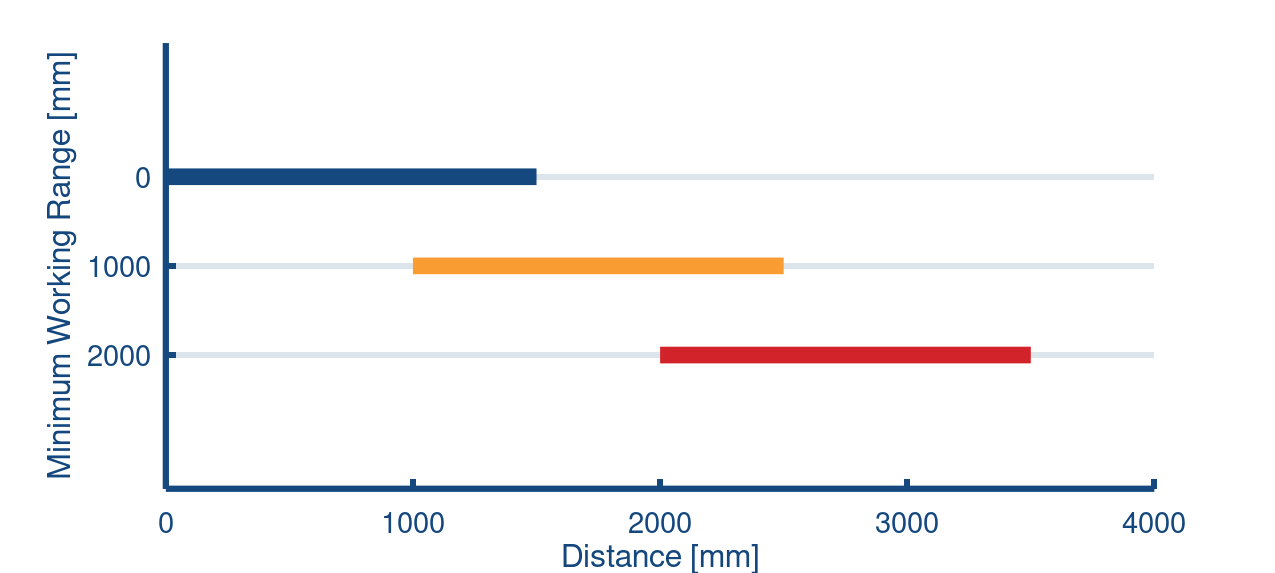
信息
Objects outside the specified working range show up as disturbances in the depth images. This is the same phenomenon as described under Non-Ambiguity.
A typical application is a conveyor belt that transports objects with depths up to 1.5 m that are more than 1.5 m away from the camera. In this case, the working range can be shifted via the WorkingRangeMin parameter so that it covers exactly the 1.5 m above the conveyor belt.
信息
Usually, the WorkingRangeMin parameter is read-only. It only becomes writable by following the steps below in the correct order.
To shift the working range:
- Set the
OperatingModeparameter toShortRange. - Set the
FastModeparameter totrue. - Set the
WorkingRangeMinparameter to the desired starting point of the working range.