Gray Value Transformer vTool#
灰度值转换是一种有用的预处理步骤,可以改善或更改图像的灰度值范围。
Gray Value Transformer vTool 通过图像输入引脚接受图像,并通过图像输出引脚输出转换后的图像。
If you use the ROI Creator vTool to specify a region of interest before transformation, the Gray Value Transformer vTool accepts the ROI data via its Roi input pin. In that case, gray value transformation is only performed on the region of interest, resulting in faster processing.
The Gray Value Transformer vTool is available in the Preprocessing Basic license. To buy a license, visit the Basler website.
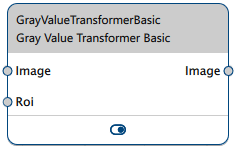
Gray Value Transformer vTool Versions#
Two versions of the Gray Value Transformer vTool are available: Starter and Basic.
There's only one difference between the two versions: The Starter version only accepts the RectangleF data type as input for the Roi input pin. The Basic version accepts RectangleF, RectangleF Array, Region, and Region Array data types.
运作原理#
Gray Value Transformer vTool 提供两种常见的灰度值转换:
- 反转:该转换将灰度值直方图从左向右翻转,即反转直方图的轴。这样,明亮的像素变得更暗,反之亦然。
如果您选择反转,则算术运算乘法和加法不可用。 -
算术运算:
- 乘法:将输入图像中的所有灰度值乘以一个指定的系数。例如,您可以将图像乘以大于 1 的系数以增加图像对比度并使图像更亮。这种效果就像放大并传播直方图。
- 加法:将指定值与输入图像中的所有灰度值相加。加上正值会使图像更亮,尤其是在黑暗区域,而加上负值会使明亮区域变暗。
乘法在加法之前执行。
信息
由于乘法和加法改变了图像的灰度值范围,可能会出现灰度值不足或溢出的情况。超出范围的灰度值会自动设置为输入图像格式的最高或最低灰度值。
示例:在 8 位图像中,转换为负值的灰度值将设置为零,高于 255 的灰度值将设置为 255。
这两种方法都可以帮助您实现以下目标:
- 生成更符合用户期望的图像
- 使有趣的图像特征更加突出
- 让后续图像处理更简单
配置 vTool#
要配置 Gray Value Transformer vTool:
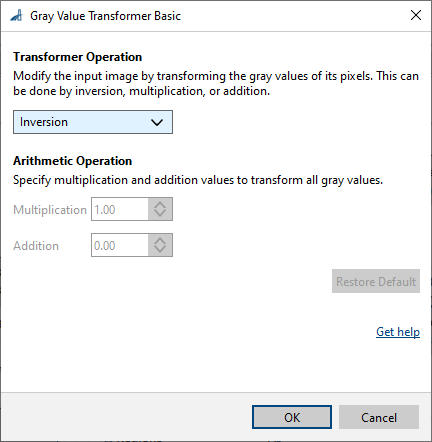
- In the Recipe Management pane in the vTool Settings area, click Open Settings or double-click the vTool.
The Gray Value Transformer Starter/Basic dialog opens. - 在转换器运算区域中,选择所需的转换。
- 如果您在步骤 2 中选择了算术运算,请指定所需的乘法和加法值。
您可以在引脚数据视图中查看转换结果。
输入#
图像#
直接从 Camera vTool 或从输出图像的 vTool(例如 Image Format Converter vTool)接受图像。
- 数据类型:图像
- 图像格式:8 位到 16 位单色或彩色图像(请参阅支持的 Pixel Format)
ROI#
从 ROI Creator vTool 或任何其他可输出区域或矩形的 vTool 中接受感兴趣区域。多个矩形或区域在内部合并以形成单个感兴趣区域。Starter 版本仅接受 RectangleF。
- 数据类型:RectangleF、RectangleF 数组、区域、区域数组
输出#
图像#
返回转换后的图像。任何接受图像作为输入的 vTool 都可以使用输出图像。
- 数据类型:图像
- 图像格式:彩色或单色图像(请参阅支持的 Pixel Format)
支持的 Pixel Format#
根据输入图像的 Pixel Format,Gray Value Transformer vTool 输出以下 Pixel Format:
| 输入 Pixel Format | 输出 Pixel Format |
|---|---|
| Bayer GR 8 | RGB 8 Planar |
| Bayer GR 16 | RGB 16 Planar |
| Bayer RG 8 | RGB 8 Planar |
| BGRA 8 Packed | RGB 8 Planar |
| BGR 8 Packed | RGB 8 Planar |
| Mono 8 | Mono 8 |
| Mono 10 | Mono 10 |
| Mono 12 | Mono 12 |
| Mono 16 | Mono 16 |
| RGB 8 Packed | RGB 8 Planar |
| RGB 16 Packed | RGB 16 Planar |
| RGB 8 Planar | RGB 8 Planar |
| RGB 16 Planar | RGB 16 Planar |