静态 Defect Pixel Correction (pylon Viewer)#
This feature is available for ace 2, boost R, and dart M cameras.
运作原理#
该功能为 Defect Pixel Correction 功能提供了图形用户界面 (GUI)。
它允许您选择 Defect Pixel Correction 模式并自定义 Defect Pixel Correction。
通过在列表中输入缺陷像素的坐标并将该列表存储在相机中,可以自定义 Defect Pixel Correction。相机将在图像采集期间自动校正这些像素。
信息
除了通过 pylon API(BslStaticDefectPixelCorrectionMode 参数)提供的校正模式之外,GUI 版本还提供用户和出厂校正模式。此模式仅通过 GUI 提供,结合了出厂和用户校正。有关更多信息,请参阅下文。
执行 Defect Pixel Correction#
- 如果当前已启用连续图像采集,请将其停止。
- 单击相机 > 静态 Defect Pixel Correction。
-
在校正模式下拉列表中,选择需要的 Defect Pixel Correction 模式:
- 出厂:仅校正坐标存储在出厂文件中的缺陷像素。出厂文件是在相机生产过程中生成,无法更改。
- 用户和出厂:除了出厂校正(参阅上文),您还可以指定自定义缺陷像素坐标。
- Off:相机不执行静态 Defect Pixel Correction。
-
如果您选择用户和出厂:
- 使用单拍功能拍摄一张图像。
- 放大图像并搜索像素错误。
-
如果您发现像素错误,请将鼠标悬停在其上并从状态栏中读取其坐标:
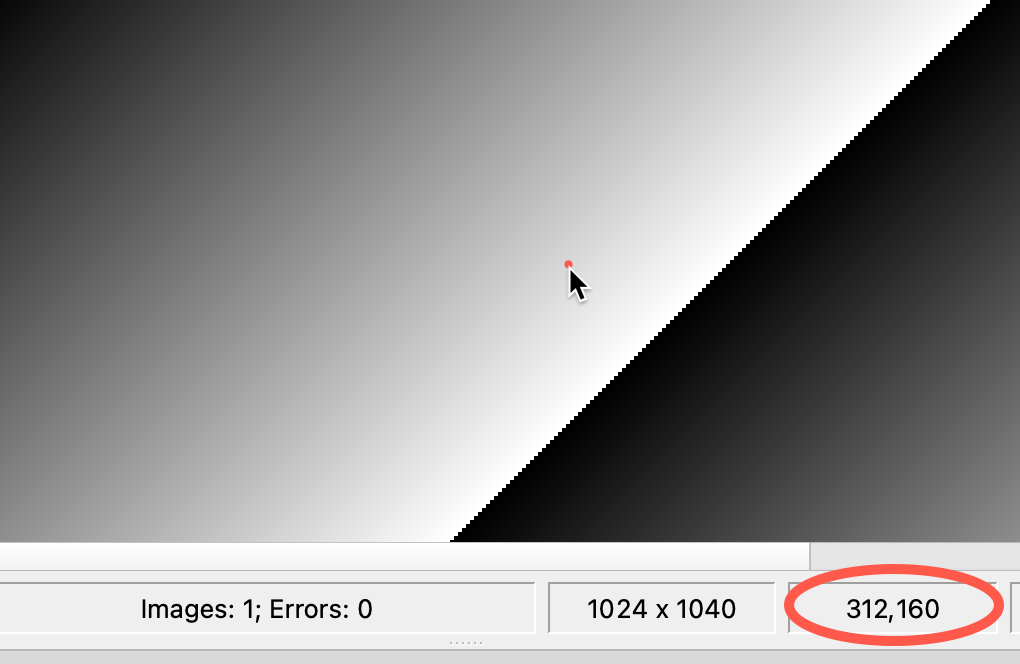
-
在静态 Defect Pixel Correction 对话框的列表中输入 x 和 y 坐标:
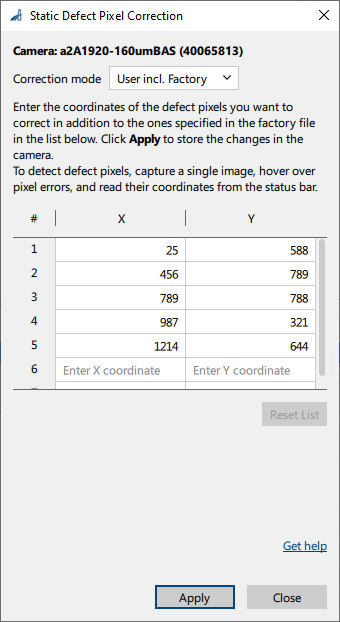
信息
If the
OffsetXor theOffsetYparameter or both are set to a value greater than 0, you must add the offset values to the coordinates shown in the pylon Viewer. -
对所有可见的像素错误重复上述步骤。
-
单击应用以将您的设置保存在相机的内存中。