Image Cropper vTool#
By making an image smaller, you also reduce the size of the image that subsequent vTools work with. This may reduce processing time and may help to avoid incorrect results because irrelevant information is removed. You can specify the size of the resulting image manually. Alternatively, you can use the rectangle output from any vTool that outputs rectangles, e.g., the Rectangle Measurements Pro vTool, as input for the CropArea pin to define the resulting image.
信息
The Image Cropper changes the actual image size and therefore also changes the image's coordinate system. This means that you can't return to the original image. If you want to preserve the original image for later use, consider using the ROI Creator vTool. Using the ROI Creator, you can perform operations on just a portion of the original image without losing the original.
Download the pylon Software Suite to use the Image Cropper vTool.
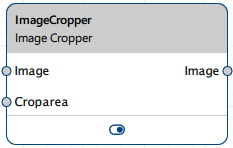
配置 vTool#
To configure the Image Cropper vTool, double-click it in the Workbench. A dialog opens showing all the available settings. Alternatively, you can find the same settings in the Features - All pane.
输入#
图像#
直接从 Camera vTool 或从输出图像的 vTool(例如 Image Format Converter vTool)接受图像。
- 数据类型:图像
- Image format: 8-bit and 16-bit mono or color images (see Supported Pixel Formats)
CropArea#
Accepts the rectangle output from other vTools to define the resulting image size.
- 数据类型:RectangleF
输出#
图像#
Returns the cropped image with the same data type as the input image.
- 数据类型:图像
- 图像格式:彩色或单色图像(请参阅支持的 Pixel Format)
支持的 Pixel Format#
The following pixel formats are supported natively:
- Mono 8
- Mono 16
- Bayer XX 8
- Bayer XX 16
- RGB 8
- BGR 8