Image Stitcher vTool#
You can stitch images horizontally or vertically. You can also specify horizontal and vertical offsets to create image-in-image effects or arrange the images diagonally. The image at the Image2 input pin appears in front of the other image in case of overlap. The offsets also only apply to image 2.
When stitching images with positional offsets, areas without overlapping image data may occur. These regions, or gaps, occur where no input image contributes pixel information. To maintain a consistent rectangular format in the final stitched image, these gaps must be filled using the Padding Value parameter. This allows you to specify a gray value that will be applied to fill the gaps.
The input images must have the same pixel format.
You can combine images from the same input source, e.g., one Camera vTool, or from two input sources, e.g., two Camera vTools. If you have two input sources, you have to synchronize these inputs using the Data Synchronizer vTool. Otherwise, errors may occur because the inputs aren't in synch and therefore can't be combined properly.
Download the pylon Software Suite to use the Image Stitcher vTool.
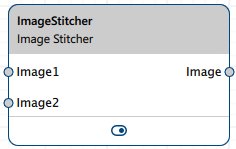
配置 vTool#
To configure the Image Stitcher vTool, double-click it in the Workbench. A dialog opens showing all the available settings. Alternatively, you can find the same settings in the Features - All pane.
输入#
Image1#
Accepts images directly from a Camera vTool or any other vTool that outputs images.
- 数据类型:图像
- Image format: 8-bit and 16-bit mono or color images (see Supported Pixel Formats)
Image2#
Accepts images directly from a Camera vTool or any other vTool that outputs images.
- 数据类型:图像
- Image format: 8-bit and 16-bit mono or color images (see Supported Pixel Formats)
输出#
图像#
Returns the combined image in the same pixel format but with larger dimensions than the input images.
- 数据类型:图像
- 图像格式:彩色或单色图像(请参阅支持的 Pixel Format)
支持的 Pixel Format#
The following pixel formats are supported natively:
- Mono 8
- Mono 16
- Bayer XX 8
- Bayer XX 16
- RGB 8
- BGR 8