Recipe Code Generator#
运作原理#
使用 Recipe Code Generator 执行以下操作:
- 该工具将当前打开的配方另存为指定文件夹中的 .precipe 文件。
- 该工具生成的 C++ 示例代码允许您加载、启动和处理配方。示例代码文件与配方文件保存在相同的文件夹中。
生成配方代码#
要为您的应用生成配方代码:
-
创建配方或打开现有配方。
-
Open the Recipe Code Generator by clicking its icon in the Workbench toolbar or by clicking Workbench > Recipe Code Generator.

The Recipe Code Generator window opens:
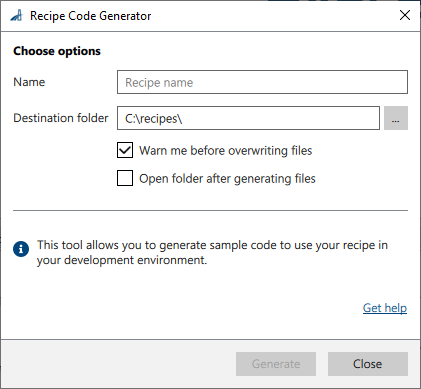
-
Adjust the settings
-
Name: Enter the desired name for the recipe.
The name will be used as the recipe file name (<name>.precipe). Also, the name is used in the generated code. -
Destination folder: Choose the folder in which you want to save the generated files. If the folder doesn't exist, it will be created.
-
-
单击生成。
生成的文件将放置在指定的目标文件夹中。