Operator Library: Base
The operator Coordinate_Y provides the y coordinate of the input pixels at its output. Thus, each pixel at the input is replaced by its y-position in the image. The actual input pixel values are not used. The operator works as a counter which is incremented with every new line and is reset after the end of a frame. The pixels of the first image row will have coordinate zero.
The use of operator Coordinate_Y is shown in the following examples:
-
Example - While image timing is provided by a generator the designs data flow can be analyzed.
-
Examples - Shows how to split an merge image streams. Appends a trailer to the image.
-
Examples - A high speed and robust laser line detection algorithm. The algorithm determines center of gravity coordinates to obtain sub-pixel resolution results.



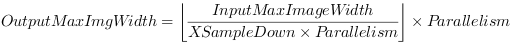
 Prev
Prev

