Table of Contents

Welcome to the world of modern FPGA programming. By purchasing VisualApplets you own one of the leading and most advanced tools for FPGA programming to realize image processing applications.
VisualApplets will:
-
turn the frame grabber or camera into a flexible and intelligent high-performance image processor
-
let you deploy the potential of modern FPGA technology at any customer
-
enable you to realize real-time solutions for applications with image processing requirements in minutes
-
upgrade your application to a reliable hardware solution level
VisualApplets is a hardware programming tool for FPGAs, based on the use of graphical pipeline-structure objects.
Image processing designs are arranged by the combination of operator modules, filter modules and transport links. The provided libraries contain more than 200 hardware-based operators which cover standard as well as advanced image processing functions.
Included in delivery are arithmetical and morphological operators for pixel manipulation, logical operators for classification tasks, complex modules for color processing, operators for statistics analysis and processing of image sequences. Additional operators are responsible for format conversion, compression or conversion in pixel lists. Special features are the programming of the control signals to individualize the trigger functionality, and the segmentation and classification functions in the blob analysis operator. Complex operators can be combined by basic ones and stored in individual user libraries. This allows building complex designs without losing clarity of the design.
The complete set of functions is implemented as hardware operators and guarantees image processing in real-time. The complexity of image processing designs is mainly limited by the available resources of the FPGA hardware. There is no need for a user to waste time debugging synchronization issues, manually managing bandwidth and timing. Also, a build function and high level simulation are integrated to offer full control over the final visual result of a design on bit accuracy from within the development environment.
The complete process of the hardware design creation can be completed in a matter of minutes. The hardware applet can immediately be verified by microDisplay, the viewer and configuration software, or be integrated in applications by use of the pre-generated SDK example code.
Although knowledge of hardware programming is advantageous, the software solution VisualApplets® is addressed to application engineers in Machine Vision as a matter of priority.
VisualApplets is target hardware independent.
VisualApplets’s key benefits and features:
-
a graphical interface to program FPGA hardware
-
no knowledge required of circuitry, synchronization, timings or FPGA programming
-
libraries with hardware modules representing available hardware configurations
-
image processing libraries with various filter operators and imaging modules
-
availability of VisualApplets® image processing libraries with special market, branch or customer focus
-
build and high-level simulation in software
-
no need for a VHDL compiler
-
accessible to hardware developers and application engineers alike
-
closes the gap between standard and custom specific applets
Basler hopes you will enjoy the “world of VisualApplets” and wish a successful time in developing your individual real-time applications.
This documentation is divided into three major parts.
The User Manual lists and explains all functions of VisualApplets. If you are new to VisualApplets, we recommend you start with ' Creating Your First Applet '. To get an overview over the range of functionalities VisualApplets offers, proceed with Basic Functionality and Advanced Functionality. All information provided by the User Manual is additionally available directly in the program as context-sensitive online help.
Tutorial and Examples provides a deeper step-by-step introduction into VisualApplets.
In the Operator Reference , you find a complete and detailed description of all operators.
![[Note]](../common/images/admon/note.png) |
New Layout of Operator Icons |
|---|---|
|
The layout of the operator icons has been improved, so that the operator type (O or M type) is very easy to recognize now. Some screenshots in this document might not yet reflect these changes, but this will not have any impact on the clearness and comprehensibility of this documentation. |
System requirements, see Installing VisualApplets

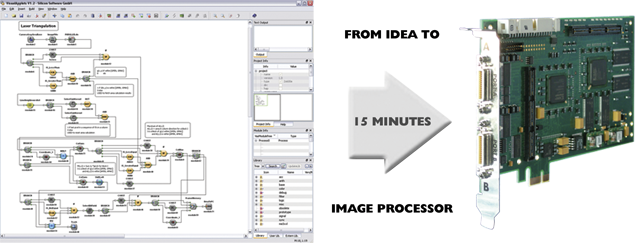
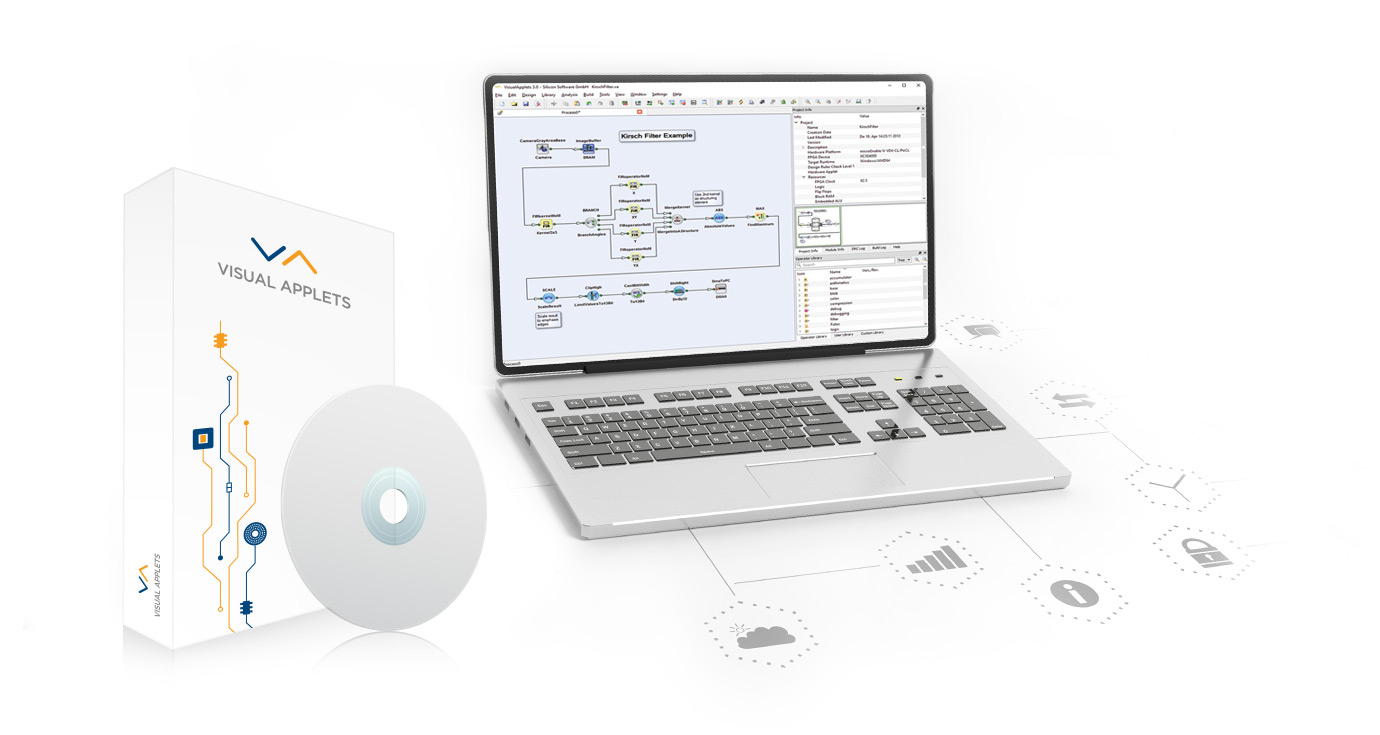
 Prev
Prev

