A VisualApplets project is always based on a hardware platform, such as the microEnable IV VD4-CL, microEnable 5 VQ8-CXP6D etc. VisualApplets offers a powerful hardware porting system. The hardware platform can simply be changed. VisualApplets performs the porting to the new FPGA, DMA interfaces, memory, camera ports, etc. automatically. To perform a hardware porting open the design and select → from the main menu. VisualApplets will then ask for the new file name and allows the selection of the new hardware platform. A design rule check and the build of the new design file can immediately be performed.
Limitations
Of course, the new platform has to be capable of implementing the design. In the following cases, you may need to adapt your design to match the new platform:
-
A smaller FPGA might result in a logic overmap.
-
A project cannot be ported if the device resources are not available. For example, the number of DMA channels or digital output ports might not be available on the new platform.
-
Not all operators from the Platform libraries exist for each platform. For example, a Camera Link camera operator cannot be ported to a gigabit Ethernet camera operator. In this case, the missing operator is replaced by a Dummy operator.
-
Also operators from other libraries (e.g., EventToHost) may not be available for the new platform. In this case, DRC1 delivers an according error message:

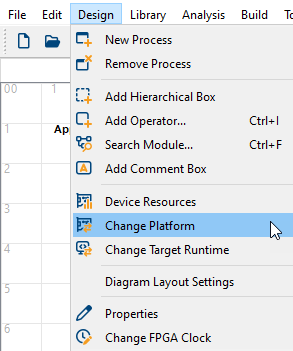
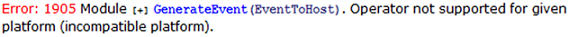
 Prev
Prev

