Operator Library: Parameters
This operator generates a 1:1 map parameter (in parameter Value) out of a module parameter located anywhere in the design. You specify the referenced parameter (path and name) in parameter Reference.
![[Important]](../common/images/admon/important.png) |
Availability |
|---|---|
|
To use the EnumParamReference operator, you need either an Expert license, a Parameter Module license, or the VisualApplets 4 license. |
The referenced parameter is of type VA_ENUM. The map parameter mirrors all properties of the referenced parameter and is also of type VA_ENUM.
You can define a target within the design hierarchy where the referenced parameter will be visible and accessible. The target is defined by two parameters: DisplayHierarchy and DisplayName. In DisplayHierarchy you address a hierarchical box within the same process the reference operator itself is located in. In parameter DisplayName you set up the name for the target parameter. If DisplayHierarchy and DisplayName are both set, the parameter defined by DisplayName will be available in the hierarchical box addressed by DisplayHierarchy. If DisplayName is empty, no parameter is created. If DisplayName is set, but DisplayHierarchy is empty, the parameter defined by DisplayName is added to the parent hierarchy (i.e., the hierarchical box the reference operator itself is located in).
This allows you to make a parameter of your design available on any hierarchical level (of the design) you want. For example, you can make the parameters of modules within a protected hierarchical box available for parametrization directly under the properties of the protected hierarchical box itself.
Mapped parameters can be referenced themselves. Thus, you can reference either the content of parameter Value in a reference operator, or reference the parameter you have defined in the parameters DisplayName and DisplayHierarchy. This is especially important when protected hierarchical boxes are built up out of other protected hierarchical boxes.
![[Note]](../common/images/admon/note.png) |
All connected parameters update at once |
|---|---|
|
If one of the connected parameters is changed (referenced parameter, map parameter Value, or target parameter), the value is changed in all other connected parameters, too. |
The operator has no inputs and outputs, as it doesn't interfere with the data flow structure of the design.
A general introduction into library Parameters you find in Library Parameters.
Example:
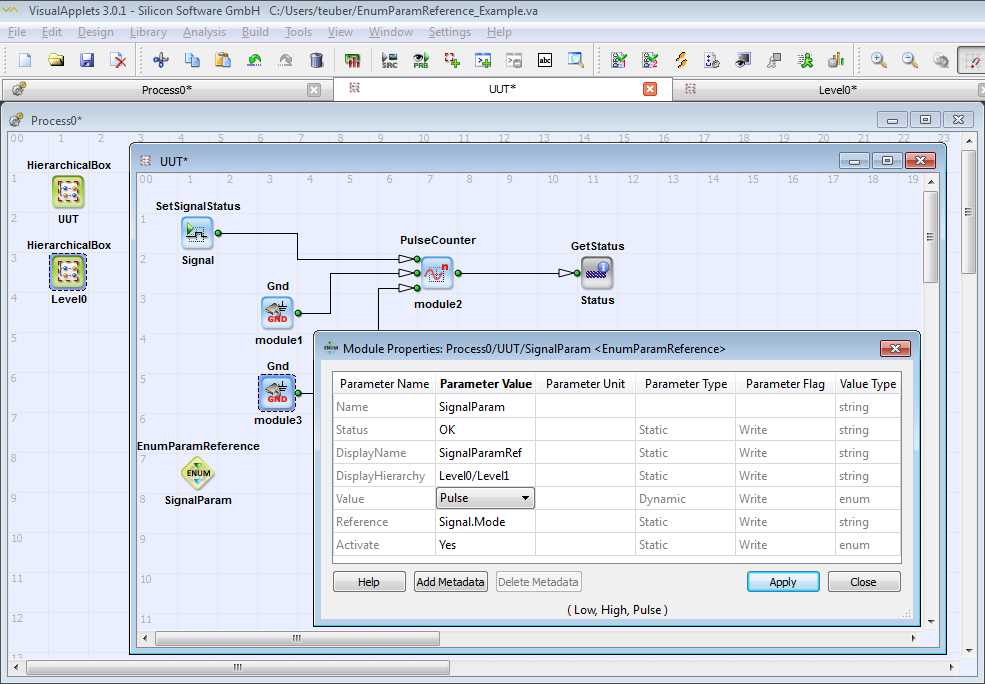
Map parameter "SignalParamRef" is now available in Process0/Level0/Level1:
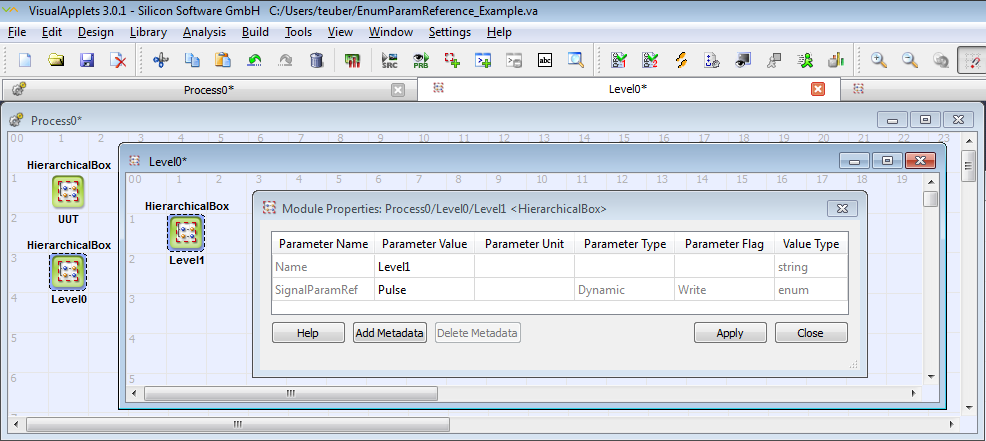
| Status | |
|---|---|
| Type | static read (although the GUI displays write) parameter |
| Default | none |
| Range | OK or error message |
|
Displays the error status. If parameter Activate is set to Yes, the other module parameters are checked. This parameter displays the result of this check, i.e., either OK or an error message. This parameter is not part of the final applet. |
|
| DisplayName | |
|---|---|
| Type | static write parameter |
| Default | none |
| Range | any string |
|
If you want to grant access from and to the referenced parameter (defined in parameter Reference) at another point in the design (in addition to the reference operator instance itself), you need to define a new parameter. Specify here the name of this new parameter. If this field is empty, no new parameter is created. |
|
| DisplayHierarchy | ||||
|---|---|---|---|---|
| Type | static write parameter | |||
| Default | none | |||
| Range | any string | |||
|
Specify here the hierarchical box to which you want to attach the new map parameter you defined in parameter DisplayName. For this parameter, you can use the autocompletion functionality and syntax highlighting. To use autocompletion, click into the Parameter Values field of this parameter in the Module Properties dialog, and press the TAB key of your keyboard. More detailed instructions for the autocompletion functionality are available at 'Autocompletion and Syntax Highlighting for Translator and Reference Operators'. If you defined a new parameter DisplayName, but leave parameter DisplayHierarchy empty: The new parameter is added to the hierarchical box that contains the reference operator instance. (Keep in mind this is not possible if the reference operator instance is located on the highest (process) level.)
|
||||
| Value | |
|---|---|
| Type | static, dynamic, write, read parameter |
| Default | 0 |
| Range | Signed integer (64 bit), unsigned integer (64 bit) |
|
Map parameter for access from and to the referenced parameter. This parameter mirrors all properties of the referenced parameter. |
|
| Description | |
|---|---|
| Type | static write parameter |
| Default | - |
| Range | any text |
|
Enter here the description for the parameter Value. |
|
| Reference | ||||
|---|---|---|---|---|
| Type | static write parameter | |||
| Default | none | |||
| Range | any string defining the referenced parameter: relative path to module, module name, and parameter name | |||
|
Here, you define the position of the referenced parameter within the design. For this parameter, you can use the autocompletion functionality and syntax highlighting. To use autocompletion, click into the Parameter Values field of this parameter in the Module Properties dialog, and press the TAB key of your keyboard. More detailed instructions for the autocompletion functionality are available at 'Autocompletion and Syntax Highlighting for Translator and Reference Operators'.
|
||||
| Activate | |
|---|---|
| Type | dynamic write parameter |
| Default | No |
| Range | {No,Yes} |
|
Yes = Access to and from referenced parameter (via map parameter Value) is activated. No = Access to and from referenced parameter is de-activated and parameter Status disabled. Parameters DisplayName and DisplayHierarchy have no effect. |
|
The use of operator EnumParamReference is shown in the following examples:
-
An example for hardware self test of DMA, RAM, GPIOs, Trigger and LEDs.
-
Examples - Demonstration how to use the parameter reference operators.

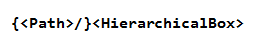
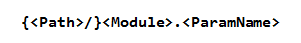
 Prev
Prev

