In this section you find an example how you can easily fill a LUT with content during runtime. The method is based on the struct FieldParameterAccess. Documentation for the struct FieldParameterAccess and the function Fg_setParameterWithType() is available in the Basler Framegrabber API documentation.
Example Implementation:
This struct FieldParameterAccess allows access to array parameters of any type in a flexible way. Range accesses as well as single value accesses are both possible.
Example:
# include <fgrab_struct.h>
struct FieldParameterAccess singleaccess;
struct FieldParameterAccess rangeaccess;
To fill the LUT with content with the Basler Framegrabber API:
-
Define the values of the LUT content
Example:
uint64_t primes[7] = { 1, 2, 3, 5, 7, 11, 13 }; uint32_t answer = 42; -
Set up single value access or range access:
-
FieldParameterAccess:: vtype: set the type of the included data
-
FieldParameterAccess:: index: set the first index in the range
-
FieldParameterAccess:: count: set the value count of the range
-
A range of values according to the type of the included data: FieldParameterAccess:: p_double, p_int32_t, p_int64_t, p_uint32_t, or puint64_t
Example:
// set up single value access singleaccess.vtype = FG_PARAM_TYPE_UINT32_T; singleaccess.index = 17; singleaccess.count = 1; singleaccess.p_uint32_t = &answer; // set up range access rangeaccess.vtype = FG_PARAM_TYPE_UINT64_T// every data value is an uint64_t rangeaccess.index = 0; rangeaccess.count = 7; rangeaccess.p_uint64_t = primes;
-
-
Write the content into the applet operator LUT
Write the content into the applet Operator LUT using the function Fg_setParameterWithType().
Example:
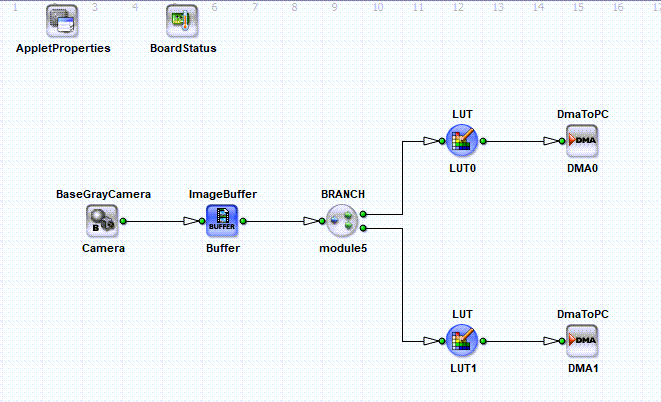
-
Write the LUT Content to the Corresponding LUT Operators in the Compiled Hardware Applet
For a VisualApplets design structure with two LUT operators as shown in screenshot above, you can write the LUT content to the corresponding LUT operators in the compiled hardware applet as:
retCode += Fg_setParameterWithType(fg, Fg_getParameterIdByName(fg, "Device1_Process0_LUT0 _LUTcontent"), &singleaccess, 0, FG_PARAM_TYPE_STRUCT_FIELDPARAMACCESS); retCode += Fg_setParameterWithType(fg, Fg_getParameterIdByName(fg, "Device1_Process0_LUT1 _LUTcontent"), &rangeaccess, 0, FG_PARAM_TYPE_STRUCT_FIELDPARAMACCESS);

 Prev
Prev

