Operator Library: Base
The operator generates software events for rising edges at its input links. The operator provides up to 16 input ports which can raise events.
All N inputs (up to 16) can generate individual events. The event will not provide any signal link data. Commonly, this operator is used to monitor the status of GPIOs or to signal special conditions.

Each input port is associated with the correspondent event. The event is identified by the software application by using the unique event name (parameter EventName_ (see parameter description below)).
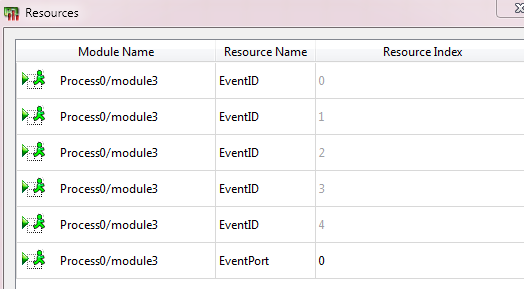
The operator uses one resource of type EventPort exclusively. You can modify resource EventPort. EventPort specifies which event chanel is used by the software. Each EventPort number can only be used once in a design.
In addition, for each input port a resource of type EventID is reserved. You cannot modify this resource (therefore displayed in grey) as the EventID is generated automatically. If, via copy & paste, you have the same EventID in different operator instances, you need to delete one of these instances and to instanciate the operator anew.
![[Tip]](../common/images/admon/tip.png) |
Limited Amount of Event Ports and of Individual Events |
|---|---|
|
The maximum amount of event ports available in a design depends on the target hardware platform you are designing for (see Apendix, section ' Device Resources of Supported Platforms ' for detailed information). If you design an applet for use in the runtime environment, you can use a maximum of 64 individual events in a design. |
![[Tip]](../common/images/admon/tip.png) |
After Copy & and Pasting the Operator |
|---|---|
|
After Copy & and Paste, you have to adapt the resources to ensure each EventPort and each EvendID is used only once in the design. 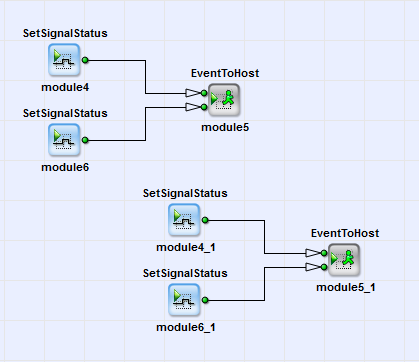 To adapt the resources:
|
| Property | Value |
|---|---|
| Operator Type | M |
| Input Link | I[000-015], Signal input to raise a software event. |
| Link Parameter | Input Link I[000-015] |
|---|---|
| Bit Width | 1 |
| Arithmetic | unsigned |
| Parallelism | 1 |
| Kernel Columns | 1 |
| Kernel Rows | 1 |
| Img Protocol | VALT_SIGNAL |
| Color Format | VAF_GRAY |
| Color Flavor | FL_NONE |
| Max. Img Width | any |
| Max. Img Height | any |
| EventsWithTimestamp | |
|---|---|
| Type | static/dymanic write parameter |
| Default | ON |
| Range | {ON,OFF} |
|
Defines if high-precision timestamps are attached to each event. |
|
| EventName_[n] | |
|---|---|
| Type | static write parameter |
| Default | EventName_[n] |
| Range | |
|
Every event input must be assigned a unique identifier name. This event name is used to identify and use a particular hardware event signal in the Framegrabber SDK. |
|
The use of operator EventToHost is shown in the following examples:
-
An example for hardware self test of DMA, RAM, GPIOs, Trigger and LEDs.


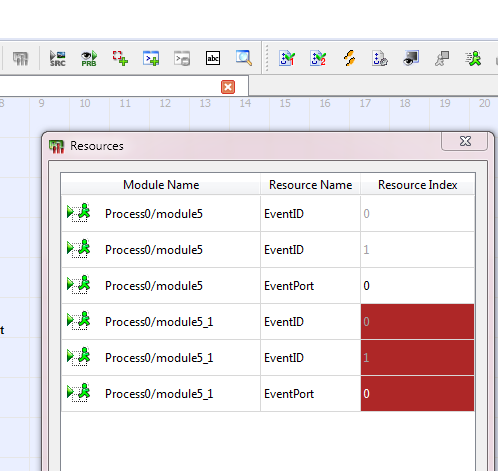
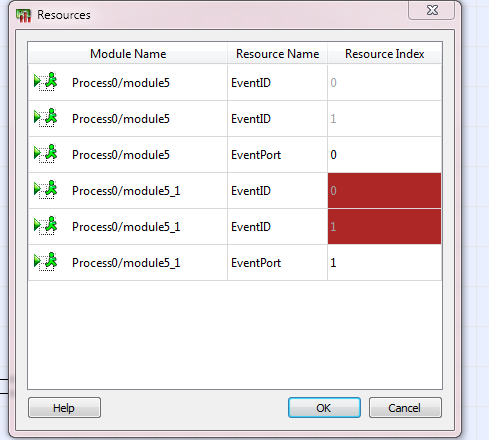
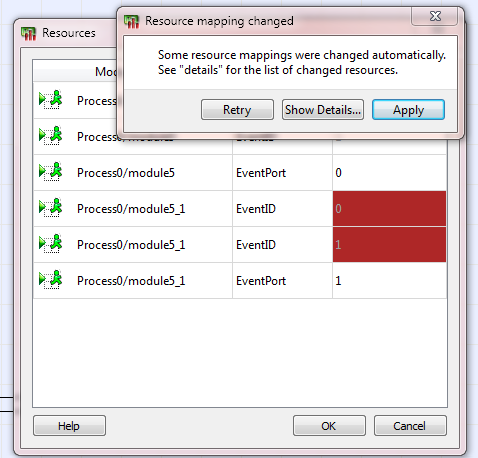
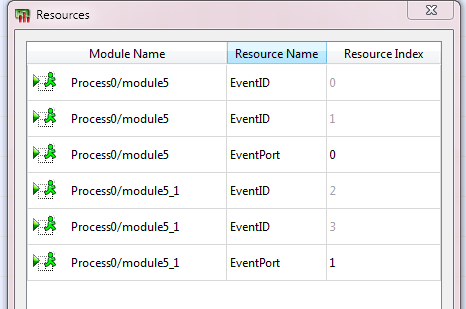
 Prev
Prev

