Operator Library: Debugging
The Scope operator provides options for analyzing gray-scale pictures.
![[Important]](../common/images/admon/important.png) |
Availability |
|---|---|
|
To use the Scope operator, you need either an Expert license, a Debugging Module license, or the VisualApplets 4 license. |
The operator outputs a 2D waveform for each image channel by sampling input image lines. Up to four channels are supported.
In a channel, each incoming line is sampled once. According to the settings you define in parameter SampleMode, the gray scale value of the first pixel in the line, the last pixel in the line, the smallest pixel value in the line, or the greatest pixel value in the line is used for sampling.
The sampled pixel value is used to set an output pixel in a co-ordinate system. The horizontal position of the output pixel is defined by the actual value of the sampled pixel. The vertical position corresponds to the order of incoming lines, i.e., to the time axis.
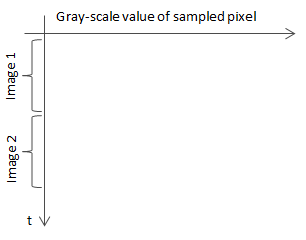
To create a waveform out of the individual pixels values, the values are connected via lines.
The height of the output waveform corresponds to the input image height.
This operator supports up to four channels by using the input link parallelism to separate the input channels. This means, up to four waveforms may be created at a time.
For each channel, i.e., for each waveform that is output, you can define a color value, an offset, and a scaling.
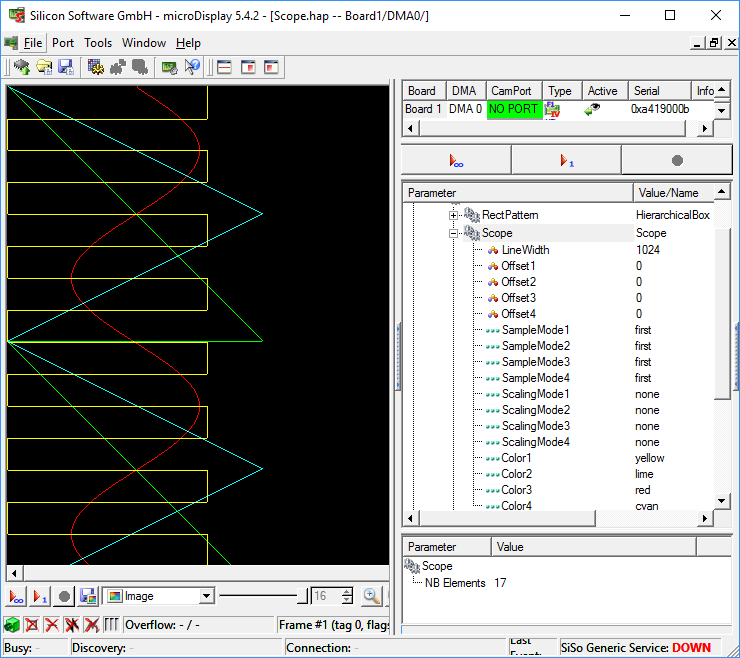
![[Important]](../common/images/admon/important.png) |
Runtime Testing |
|---|---|
|
This operator is designed for testing and analyzing your design during runtime: You need to build (synthesize) the design, load it onto the target hardware, and start actual image processing, before you can use the operator for debugging. The operator is not intended for design simulation within VisualApplets. |
| Property | Value |
|---|---|
| Operator Type | O |
| Input Link | I, Image data input |
| Output Link | O, Image data output |
| LineWidth | |
|---|---|
| Type | dynamic write parameter |
| Default | 1024 |
| Range | [8, Maximum Output Image Width] |
|
Defines the output line width. |
|
| Offset[1, 4] | |
|---|---|
| Type | dynamic write parameter |
| Default | 0 |
| Range | [-Maximum Output Image Width, Maximum Output Image Width - 1] |
|
Horizontal position offset to be added to each output channel. |
|
| SampleMode[1, 4] | |
|---|---|
| Type | dynamic write parameter |
| Default | first |
| Range | {first, last, min, max} |
|
Sets the sample mode used in each channel to acquire pixel value in each line. First: value of the first pixel in line. Last: value of the last pixel in line. Min: value of the smallest pixel value found in line. Max: value of the greatest pixel value found in line. |
|
| ScalingMode[1, 4] | |
|---|---|
| Type | dynamic write parameter |
| Default | none |
| Range | {none, div128, div64, div32, div16, div8, div4, div2, none, mult2, mult4, mult8, mult16, mult32, mult64, mult128} |
|
Sets the waveform zoom mode for each channel. The captured pixel value can be multiplied or divided by multiples of two. |
|
| Color[1, 4] | |
|---|---|
| Type | dynamic write parameter |
| Default | blue |
| Range | {cyan, black, blue, green, cyan, red, magenta, brown, lightgray, darkgray, brightblue, brightgreen, brightcyan, brightred, brightmagenta, brightyellow, white} |
|
Parameter for setting the output color for each channel. |
|
The use of operator Scope is shown in the following examples:
-
Example - For debugging purposes the Scope operator provides options for analyzing gray-scale pictures. .


 Prev
Prev

