Operator Library: Color
The operator WhiteBalanceBayer scales the three color components of a Bayer input stream using three independent coefficients.
One usage of the operator is manual white balancing.
Each color component is scaled with the values defined by parameter RedCoefficient, GreenCoefficient and BlueCoefficient.
The range and precision of the multiplication is defines using parameters ResolutionBits and RangeBits.
RangeBits defines the scaling range.
The range is [0, 2^RangeBits[.
ResolutionBits defines the step size of the scaling which is
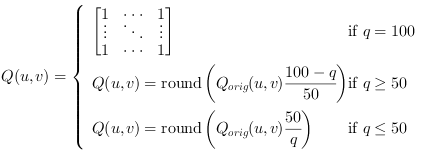 .
The results are rounded to the next integer values and output on output link O.
.
The results are rounded to the next integer values and output on output link O.
The Bayer array configuration of the camera must match the operator settings. The operator setting is changed using parameter BayerInit.
| Property | Value |
|---|---|
| Operator Type | O |
| Input Link | I, image data input |
| Output Link | O, image data input |
| Link Parameter | Input Link I | Output Link O |
|---|---|---|
| Bit Width | [1, 16] | InputBitWidth + RangeBits |
| Arithmetic | unsigned | as I |
| Parallelism | any | as I |
| Kernel Columns | 1 | as I |
| Kernel Rows | 1 | as I |
| Img Protocol | {VALT_IMAGE2D, VALT_LINE1D, VALT_PIXEL0D} | as I |
| Color Format | VAF_GRAY | as I |
| Color Flavor | FL_NONE | as I |
| Max. Img Width | any | as I |
| Max. Img Height | any | as I |
| BayerInit | |
|---|---|
| Type | dynamic/static read/write parameter |
| Default | GreenFollowedByRed |
| Range | {GreenFollowedByRed, GreenFollowedByBlue, RedFollowedByGreen, BlueFollowedByGreen} |
|
The Bayer array configuration of the camera must match the operator settings. |
|
| ResolutionBits | |
|---|---|
| Type | static parameter |
| Default | 8 |
| Range | [1, 16] |
|
This parameter defines the precision of the multiplication i.e. the step size of the coefficient parameters. |
|
| RangeBits | |
|---|---|
| Type | static parameter |
| Default | 2 |
| Range | [1, 8] |
|
This parameter defines the range of the multiplication. This parameter influences the output bit width. The output bit width must not exceed 64 Bit. |
|
| RedCoefficient | |
|---|---|
| Type | dynamic/static read/write parameter |
| Default | 1 |
| Range |
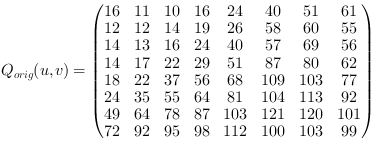
|
|
This parameter defines the coefficient which scales the red component of the input. The entered floating point coefficient is rounded to the nearest valid fixed point value (see RangeBits and ResolutionBits). |
|
| GreenCoefficient | |
|---|---|
| Type | dynamic/static read/write parameter |
| Default | 1 |
| Range |
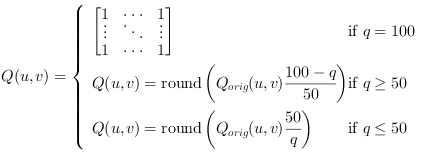
|
|
This parameter defines the coefficient which scales the green component of the input. The entered floating point coefficient is rounded to the nearest valid fixed point value (see RangeBits and ResolutionBits). |
|
| BlueCoefficient | |
|---|---|
| Type | dynamic/static read/write parameter |
| Default | 1 |
| Range |
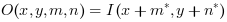
|
|
This parameter defines the coefficient which scales the blue component of the input. The entered floating point coefficient is rounded to the nearest valid fixed point value (see RangeBits and ResolutionBits). |
|
The use of operator WhiteBalanceBayer is shown in the following examples:
-
'Bayer 3x3 Demosacing with White Balancing'
Examples - The example shows the demosaicing of a Bayer RAW pattern using a 3x3 filter. Moreover, a white balancing for color correction is added.
-
'Bayer 5x5 Demosacing with White Balancing'
Examples - The example shows the demosaicing of a Bayer RAW pattern using a 5x5 filter. Moreover, a white balancing for color correction is added.

 Prev
Prev

