You can find Camera Link scan examples for marathon (mE5-MA-VCL), LightBridge (LB-VCL) and ironman (mE5VD8-CL/-PoCL) platforms in the following sections. The basic acquisition examples are very similar to the ones on the mE4VD4-CL/-PoCL platform. In and in examples for area and line scan cameras are described.
The basic acquisition for area scan cameras is very easy. You simply need to select a suitable camera operator. Connect the camera operator to an ImageBuffer and DmaToPC operator. Any processing logic can be placed in between, preferably behind the buffer. In the following basic examples for Camera Link configuration mode base, medium and full are presented.
Simply connect the three operators and parameterize them to meet your requirements. If you are using a bit depth no equal to eight or 16, you should consider a change of the output bit depth to one of these formats. In tutorial 'Applet Parameterization' explanations on bit depth modifications can be found.
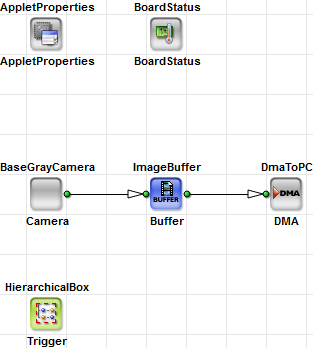
Figure 231. Basic Acquisition for Grayscale Camera Link Area Scan Cameras in Base Configuration Mode on LightBridge VCL, marathon VCL and ironman VCL
You can find the examples "BaseAreaGray8.va", "DualBaseAreaGray8.va" and "BaseAreaGray12.va" for 8 bit and 12 bit under \examples\Acquisition\BasicAcquisition\mE5-MA-VCL\Area and \examples\Acquisition\BasicAcquisition\mE5VD8-CL\Area. The example "DualBaseAreaGray8.va" is a dual process design. Please read for information purpose under Device Resources the concept of shared memory on the microEnable 5 marathon and LightBridge platforms. For more information about the Trigger box in "BaseAreaGray8.va" and how to trigger Camera Link area scan cameras see 'Trigger'.
Please find the examples "BaseAreaRGB24.va" and "DualBaseAreaRGB24.va" for RGB 24 bit for acquisition with a camera in Camera Link base configuration under \examples\Acquisition\BasicAcquisition\mE5-MA-VCL\Area and \examples\Acquisition\BasicAcquisition\mE5VD8-CL\Area. The example "DualBaseAreaRGB24.va" is a dual process design. Please read for information purpose under Device Resources the concept of shared memory on the microEnable 5 marathon and LightBridge platforms. For more information on how to trigger your Camera Link camera see 'Trigger'.
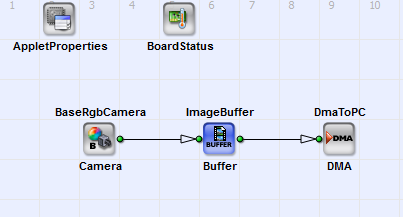
Figure 232. Basic Acquisition for RGB Camera Link Area Scan Cameras in Base Configuration Mode on LightBridge VCL, marathon VCL and ironman VCL
The use of medium cameras is similar to the use of cameras in Camera Link base configuration mode. The camera medium configuration camera operator allows a higher bandwidth. You find the example designs "MediumAreaGray8.va" and "MediumAreaGray12.va" for 8 bit and 12 bit for the medium configuration of a Camera Link grayscale camera under \examples\Acquisition\BasicAcquisition\mE5-MA-VCL\Area and \examples\Acquisition\BasicAcquisition\mE5VD8-CL\Area.
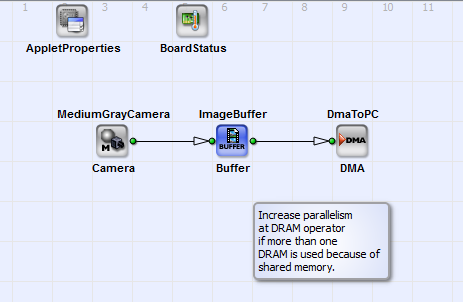
Figure 233. Basic Acquisition for Grayscale Camera Link Area Scan Cameras in Medium Configuration Mode on LightBridge VCL, marathon VCL and ironman VCL
Please find the example "MediumAreaRGB36.va" for 36 bit input bit depth for acquisition with a camera in Camera Link medium configuration under \examples\Acquisition\BasicAcquisition\mE5-MA-VCL\Area and \examples\Acquisition\BasicAcquisition\mE5VD8-CL\Area.
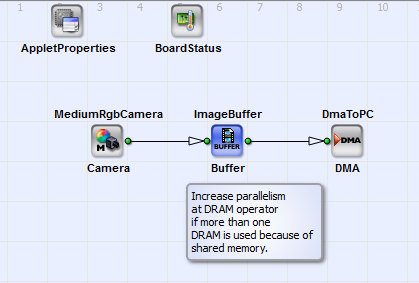
Figure 234. Basic Acquisition for RGB Camera Link Area Scan Cameras in Base Configuration Mode on LightBridge VCL, marathon VCL and ironman VCL
For the marathon, LightBrige and ironman frame grabber the usage of an area scan camera in full configuration mode is simple. The following figure shows the usage. Ensure to set the VALT_IMAGE2D image protocol in the link properties. You can find the examples "FullAreaGray8.va" and "FullAreaGray10.va" for 8 and 10 bit pixel depth under \examples\Acquisition\BasicAcquisition\mE5-MA-VCL\Area and \examples\Acquisition\BasicAcquisition\mE5VD8-CL\Area.
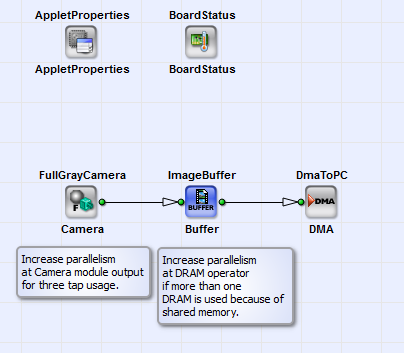
Figure 235. Basic Acquisition Design for marathon VCL, LightBridge VCL and ironman VCL Frame Grabber for Camera Link Area Scan Cameras in Full Configuration Mode
The acquisition for line scan cameras always requires the cut of the camera lines into images of a specific height. In detail, line scan cameras transfer line by line to the frame grabber. The transfer of data from the frame grabber to the PC is required to be send in packages i.e. frames. Therefore, the lines from line scan cameras have to be assembled into an image of a specific height. There exist numerous possibilities to specify the height. One simple possibility is to accumulate a specific number of lines to form an image, or the image height is determined by other dynamic sources such as external image trigger gate signals. The following example converts the line data from camera to 2D image data in SplitImage. Ensure to set the image protocol output of the camera operator to VALT_LINE1D. The examples are for grayscale cameras for Camera Link base and full configuration mode. Please adapt the example design for RGB cameras and Camera Link medium configuration equivalently.
The examples "BaseLineGray8.va", "DualBaseLineGray8.va" and "BaseLineGray12.va" for 8 bit and 12 bit pixel depth are basic acquisition designs for greyscale line cameras in Camera Link base configuration mode. The design "DualBaseLineGray8.va" is a dual process design. Please read for information purpose under Device Resources the concept of shared memory on the microEnable 5 marathon and LightBridge platforms. You can find the examples under \examples\Acquisition\BasicAcquisition\mE5-MA-VCL\Line and \examples\Acquisition\BasicAcquisition\mE5VD8-CL\Line.
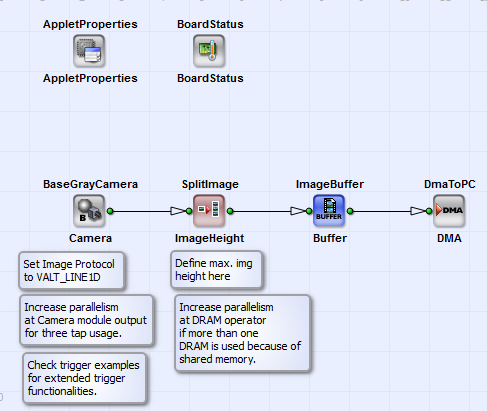
Figure 236. Basic Acquisition Design for marathon, LightBridge and ironman Frame Grabber for Grayscale Camera Link Line Scan Cameras in Base Configuration Mode
For the LightBridge, marathon and ironman frame grabbers we use as an alternative TrgBoxLine instead of TrgPortLine. See the following figure. Ensure to set the image protocol output of the camera operator to VALT_LINE1D.
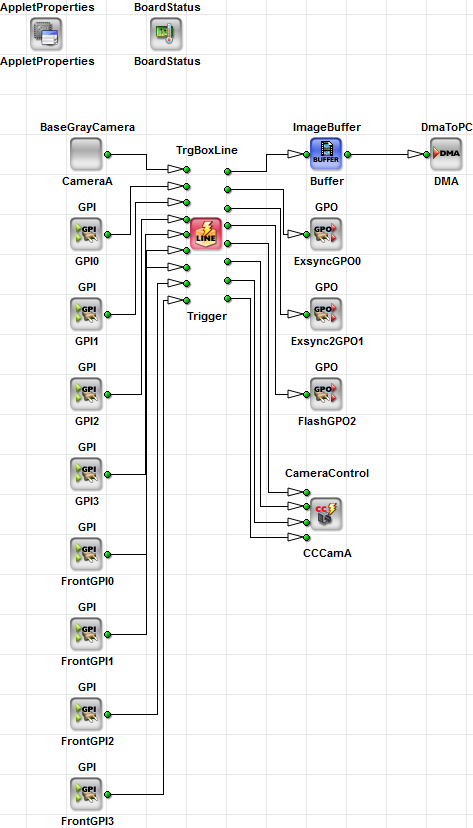
Figure 237. Basic Acquisition for Grayscale Camera Link Line Scan Cameras in Base Configuration Mode on the LightBridge VCL, marathon VCL and ironman VCL
You find the examples "BaseLineRGB24.va" and "DualBaseLineRGB24.va" for 24 bit pixel depth (8 bits per color component) for acquisition with RGB line cameras in Camera Link base configuration mode under \examples\Acquisition\BasicAcquisition\mE5-MA-VCL\Line and \examples\Acquisition\BasicAcquisition\mE5VD8-CL\Line. They are equivalent to the grayscale line scan acquisition design (see section ). Please read in section Device Resources the concept of shared memory on the microEnable 5 marathon and LightBridge platforms. This information is highly relevant for multiple process designs (e.g. "DualBaseLineRGB24.va") or designs which use multiple DRAM elements.
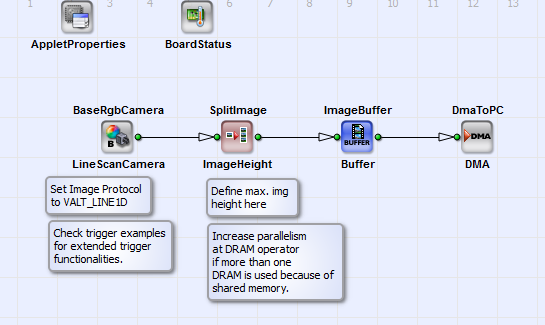
Figure 238. Basic Acquisition Design for marathon, LightBridge and ironman Frame Grabber for RGB Camera Link Line Scan Cameras in Base Configuration Mode
The examples "MediumLineGray8.va" and "MediumLineGray12.va" for 8 bit and 12 bit pixel depth are basic acquisition designs for greyscale line cameras in Camera Link medium configuration mode. They are equivalent to the designs for base configuration but allow a higher data rate. You can find the examples under \examples\Acquisition\BasicAcquisition\mE5-MA-VCL\Line and \examples\Acquisition\BasicAcquisition\mE5VD8-CL\Line.
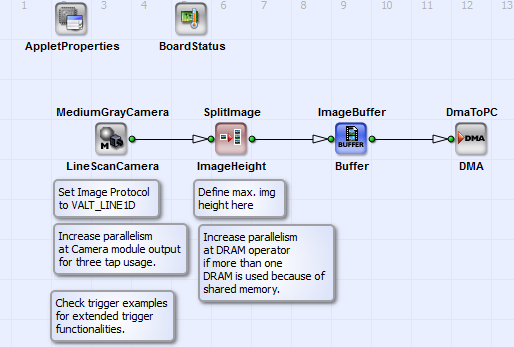
Figure 239. Basic Acquisition Design for marathon, LightBridge and ironman Frame Grabber for Grayscale Camera Link Line Scan Cameras in Base Configuration Mode
You find the example "MediumLineRGB36.va" for 36 bit pixel depth (12 bits per color component) for acquisition with RGB line scan cameras in Camera Link medium configuration mode under \examples\Acquisition\BasicAcquisition\mE5-MA-VCL\Line and \examples\Acquisition\BasicAcquisition\mE5VD8-CL\Line. It is equivalent to the grayscale line scan acquisition designs (see section ).
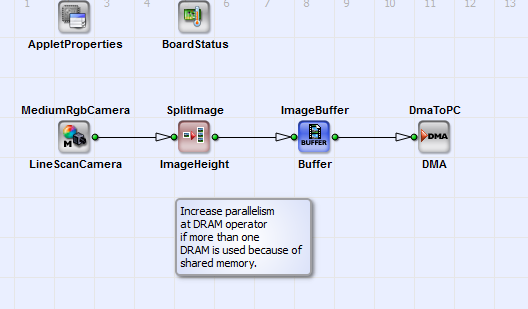
Figure 240. Basic Acquisition Design for marathon, LightBridge and ironman Frame Grabber for RGB Camera Link Line Scan Cameras in Base Configuration Mode
You can find the Camera Link full line scan acquisition design examples "FullLineGray8.va" and "FullLineGray10.va" for 8 bit and 10 bit pixel depth under \examples\Acquisition\BasicAcquisition\mE5-MA-VCL\Line\FullLineGray8.va \examples\Acquisition\BasicAcquisition\mE5VD8-CL\Line. If you want to perform RGB image acquisition instead of grayscale, simply replace the operator "FullGrayCamera" by the operator "FullRgbCamera".
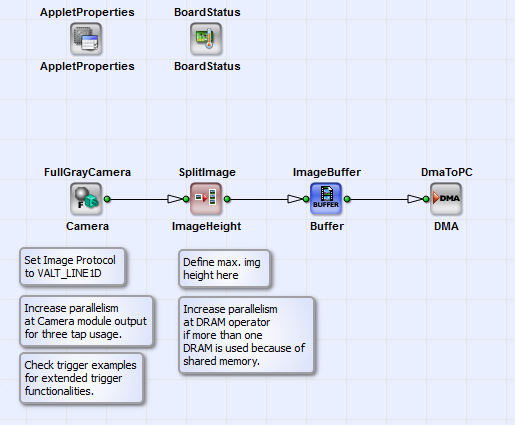
Figure 241. Basic Acquisition for marathon, LightBridge and ironman Frame Grabber for Camera Link Line Scan Cameras in Full Configuration Mode

 Prev
Prev

