You can make the individual procedures in your Tcl scripts available directly in the VisualApplets GUI.
VisualApplets allows you to define a script collection (library) containing sorted commands that each call a specific procedure in a specified Tcl script. The commands are graphically available directly on the VisualApplets GUI. As soon as you start a command via mouse click or per Drag and Drop, the underlying procedure is carried out. You can monitor what happens in the Tcl console of the VisualApplets program window.
You can define a script collection either in a graphical way, using the VisualApplets GUI, or creating/editing an XML file that defines the script collection.
As all information regarding your script collection is stored in XML files, you can use version control systems not only for the individual Tcl scripts, but also for the structure and content definition of your script collection.
The commands are available in pane Script Collection:
![[Tip]](../common/images/admon/tip.png) |
Documentation |
|---|---|
|
You find information on how to use the VisualApplets Tcl console and an extensive command reference at Creating Script Collections (Script Libraries) and at Command Reference. |
![[Note]](../common/images/admon/note.png) |
Availability |
|---|---|
|
The VisualApplets TCL scripting feature is part of VisualApplets Expert. To use TCL scripting, you need to hold either an Expert license or the VisualApplets 4 license. |

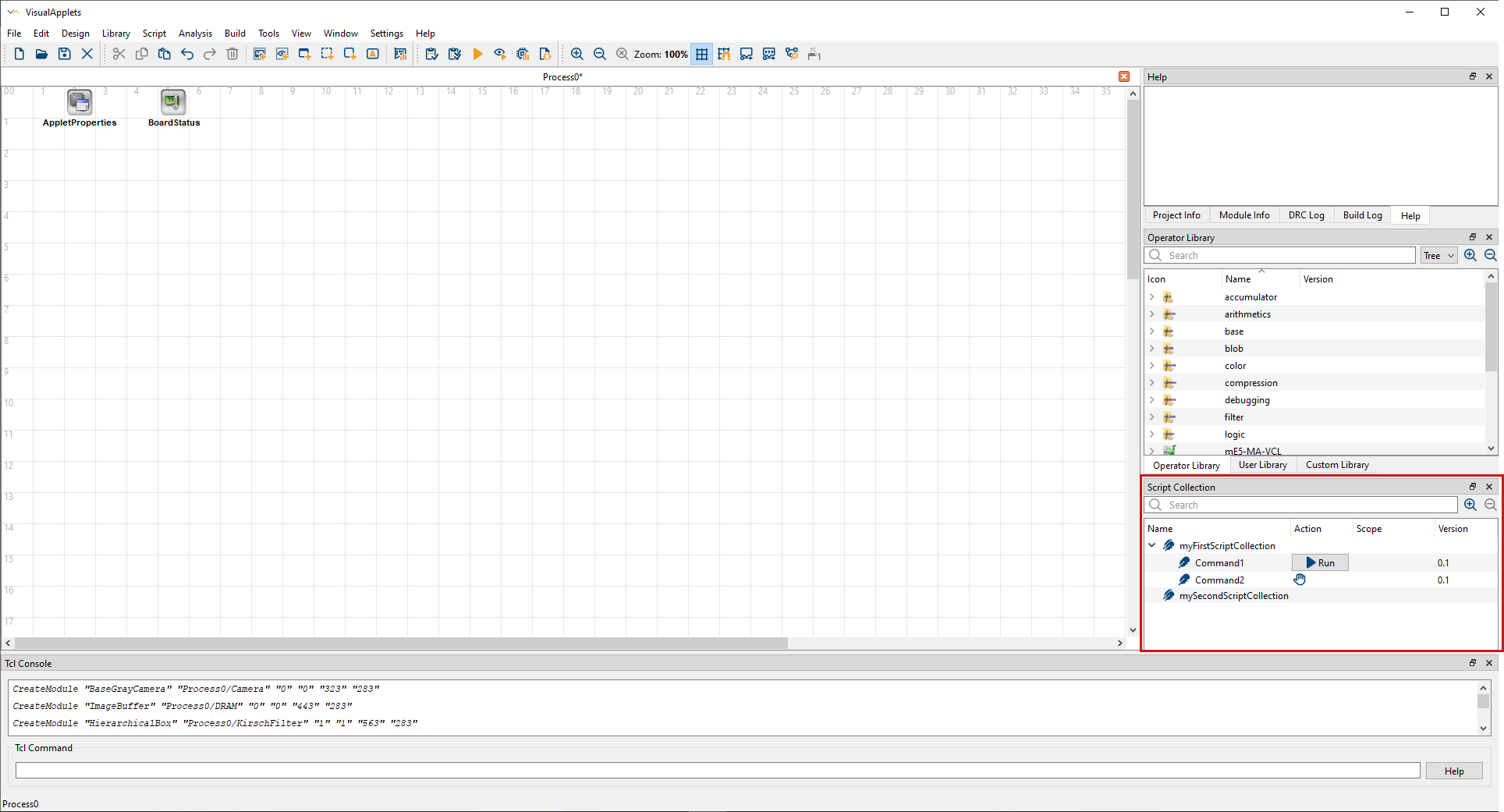
 Prev
Prev

